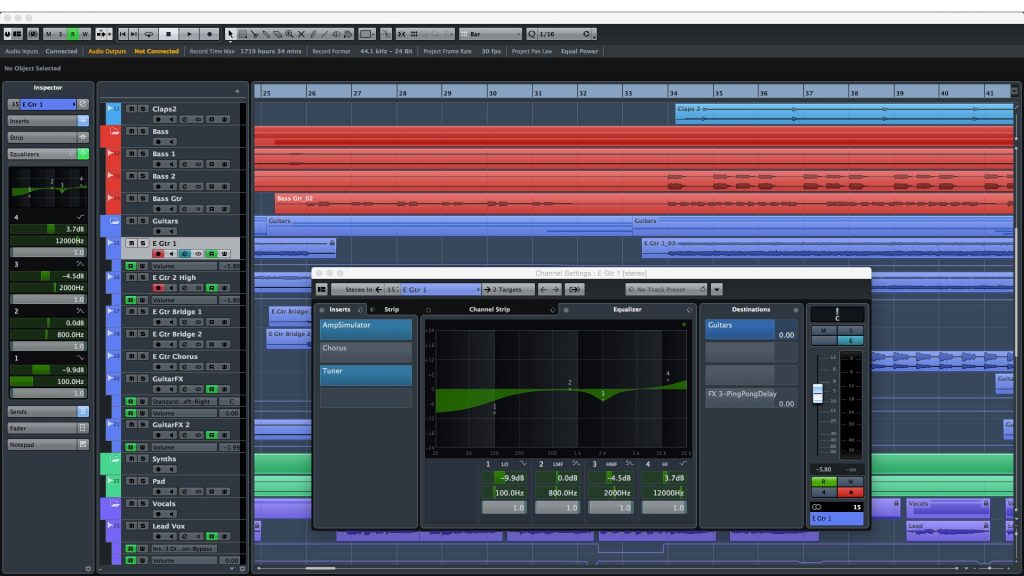
One-to-One Remote Lesson with a Specialist Cubase Tutor
2.5 hours – from £120
Buying for someone else? – Gift Certificates available
Lesson – How to Record a Voiceover in Cubase
This is a booking for a lesson with an experienced tutor who will connect with you remotely and guide you through the steps of recording your first voiceover in Cubase.
Key information
- Your tutor will be working with you one-to-one.
- You will communicate with your tutor over the phone or via a voice chat app such as WhatsApp or Zoom.
- You will share your screen with your tutor using a remote desktop service such as AnyDesk or TeamViewer.
- The lesson will last two and a half hours.
- The date and time will be arranged between you and your tutor by email.
Lesson structure
- Introductions, setting up the remote connection
- Finding out about you and your goals
- Confirming Cubase is installed correctly on your computer
- How to create a Cubase project, name and save your files correctly
- How to connect and set up your microphone
- Finding the best position for your voice
- Setting your signal path to ensure clean audio
- Making your first recording
- How to make edits and fix mistakes in your recording
- How to work with multiple take
- How to export your voiceover to a file you can share with clients
- Advice on next steps
Benefits of working with a tutor
There are hundreds of video and text resources online that can show you how to use Cubase. This service is for people who want to experience the benefits of a personalised tuition service.
- Avoid setup mistakes
- Ask questions, get feedback and guidance from a real person
- Get your voice sounding great from your very first recording
- Learn in a way that works for you
- Adapt the lesson structure to focus on your priorities
- Arrange the lesson at a time that suits you
About Your Tutor
Your lesson will be with Paul Andrews, the lead Cubase specialist here at Audio Support. Paul is an experienced sound engineer, classroom teacher and private tutor known for his kind and friendly manner.
Find out more about Paul here.
Our Rates
Monday to Friday
10:00 – 12.30: £120
14:00 – 16:30 – £120
17:00 – 19:30 – £150
Saturday and Sunday
10:00 – 12.30: £150
14:00 – 16:30 – £150
17:00 – 19:30 – £150
Times are UK and rates in UK Pound Sterling. International clients please find information here.
How to make a booking
Please use our enquiry form to get in touch and arrange your lesson.
Preparing for Your Lesson – You will need:
A PC or Mac with internet connection
This one-to-one lesson will take place entirely remotely. Your tutor will connect with you by phone and will view your screen using Anydesk remote desktop software. Please download Anydesk in advance of the session.
A copy of Cubase
Cubase is one of the best Digital Audio Workstations (DAWs) available today. It comes in three versions, Pro, Artist and Free. For someone recording a basic song, we recommend the Artist version in terms of value for money, but any version of Cubase can be used for this course.
Before the lesson, please purchase and install Cubase on your system. Please get in touch if you need any help with the technical aspects of purchasing and installing Cubase. As well as teaching, Audio Support also provides remote technical support.
A microphone
You can make recordings with any microphone. If you want to achieve studio quality results, then you need a studio quality microphone.
An audio interface
In order to connect your microphone to Cubase you will need an audio interface to convert the signal from your microphone into a digital waveform that can be recorded by Cubase. Some microphones have an audio interface built into them.
Feedback from Past Students
I got everything I wanted to out of the session, and no questions went unanswered. What looked like a programme that was impossible to use was cleverly simplified and broken down into manageable steps. It was relaxed and informal and catered to the individual. In just a morning I went from barely being able to set up Cubase to being able to record audio and instrument tracks, add effects and more.
– Eliza P
We have had one of the best days ever! Both of us, (husband and wife) learnt so much and even though one of us knew a bit already it didn’t matter and Paul guided us through without making us feel ignorant. We managed to get through a lot of material and still have time to ask questions specific to our use of music programmes. We would highly recommend this course and Paul. Many thanks.
– David and Sue F
At first when I realised I would have to pay to learn how to use Cubase I was really fed up but I can honestly say it was some of the best money ever spent. I’d worked out bits and pieces of Cubase myself but had struggled so much and got so stressed and they didn’t sound good at all. I had the 2.5 hour session and we utilised the whole time with useful stuff. It was clear instructions with time to write down what I had done and also practise it a few times. It made the tracks sound SO much better and taught me a lot. Really appreciated the time. Thank You.
– Sophie P
From the first viewing of this internet search for ‘Cubase’ Tuition, to the booking & actual session, I found this to be a Fantastic Experience! I don’t say this lightly either, but I found Paul extremely courteous, punctual & as importantly well informed on the issues I wanted addressed. He taught in a hands-on manner I enjoyed, which made sure I thoroughly understood his instruction. All in all, this was one of the most full & satisfying one day learning sessions I’ve ever encountered. Thanks for that!
– David O
Get in Touch
To ask a question or to make a booking please use our enquiry form:
