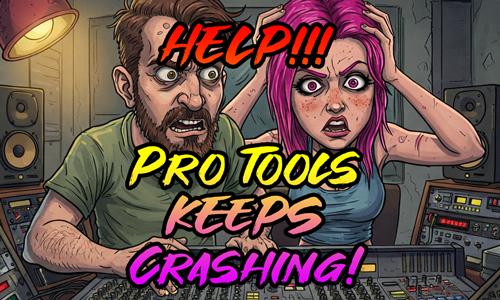Hi Paul. Getting in touch as we need some help with our Pro Tools rig. Been getting a lot of crashes over the last few months and need some support to get to the bottom of it.
I received the above message from a new client and we arranged to connect for a remote support session later that week.
Problem
Crashes in Pro Tools on an M2 Mac. Client running a large number of plug-ins.
Solution
I spent an hour remotely connected to my client’s Mac, looking at their set-up and advising on likely cause of crashes.
I offered advice regarding:
- Use of Rosetta and compatibility with M2 Mac/Pro Tools and plug-ins
- Why Melodyne might be causing crashes and how to set Melodyne’s preferences to work around the issue
- Why certain Waves plug-ins might be causing crashes and how to update
- How Pro Tools plug-ins are organised on a Mac and how to tidy the plug-ins folder
- How to remove any out of date or unlicensed plug-ins
Conclusion
By the end of the hour’s remote support session, my client had a much better understanding of the likely causes of crashes in their Pro Tools setup. I typed a quick document with notes on what we had discussed and the next steps for them to take. We made a plan to connect again for a follow-up session after they had implemented my advice.

ABOUT THE AUTHOR

PAUL ANDREWS
I’m the owner and lead technician for Audio Support, a small company based in London, UK that connects remotely with clients worldwide to help them with their music technology issues. I’ve run Audio Support since 2005 and in that time I’ve seen and solved thousands of recording studio problems.
Outside of Audio Support, I run music workshops at a local school, play bass in a 90s tribute function band and perform modular synth jams with friends on Twitch.
Get support for similar problems
Get in Touch
- Use WhatsApp, email or the form below to contact us.
- We will confirm if we can help.
- We will arrange a date and time for a remote support session and send a link for you to make payment.
- At the agreed time, our technician will connect via voice call and remote desktop to resolve the issue.
Find out more about how our services work.