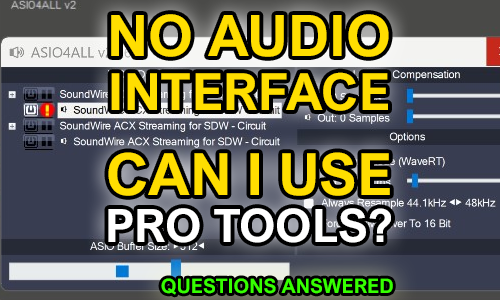Hi Paul. Can you help me work out how to use Pro Tools without an audio interface on my PC Laptop? – TS
I received the above message from an existing client and we connected for a remote support session. My client explained that wanted to use his PC laptop to do some editing work while he was away from his home studio and would not have his audio interface connected. He wanted me to configure Pro Tools’ Audio Engine settings to make sure he was able to hear audio though headphones connected to the laptop’s 3.5mm jack output.
I assured my client that his request was definately achieveable with a minimum of fuss.
I initially recommended that the universal ASIO driver ASIO4ALL would be helpful so I downloaded and installed it on my client’s PC. This would allow him to achieve low-latency monitoring of his Pro Tools song and hear any editing adjustments he made in real time.
However, when I selected ASIO4ALL as the audio device in Pro Tools’ Hardware Setup window Pro Tools crashed.
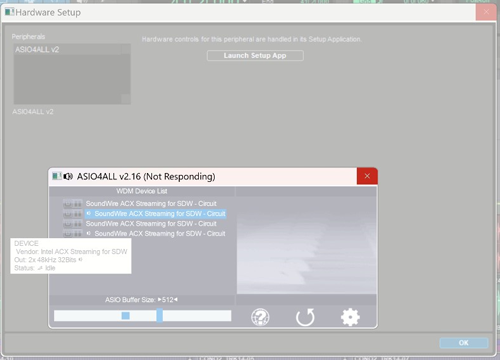
After restarting the app, Pro Tools allowed us to open the Hardware Setup window but the Soundwire ACX device that connected to my client’s headphones was reported as unusable:
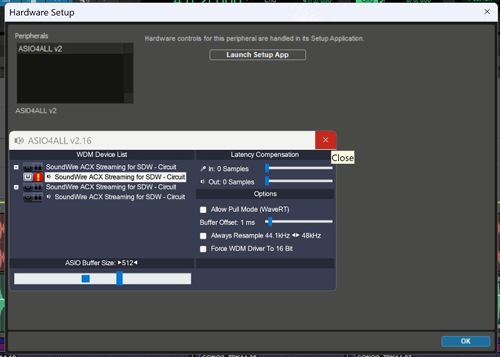
We restarted my client’s laptop, but the problem remained. I went back to Pro Tool’s Playback Engine window and selected Windows Audio Device as the driver rather than ASIO4ALL.
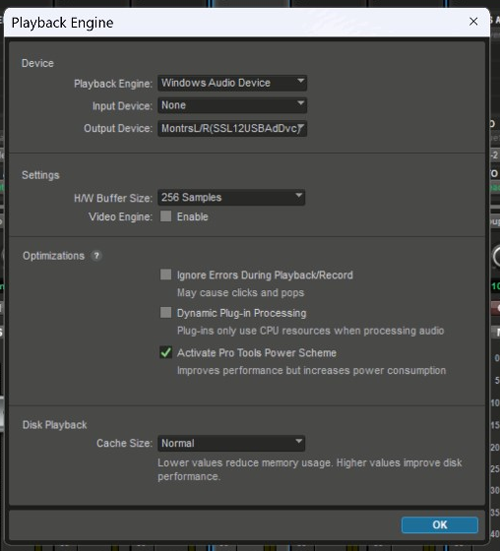
I showed my client how to change the output device to route audio to his headphones.
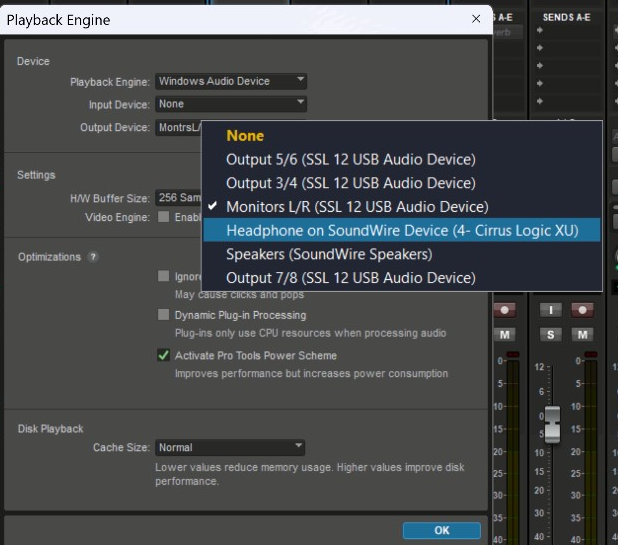
We tested playback again and my client reported that Pro Tools audio was now playing through his headphones without issue.
I asked my client to try some MIDI editing and tell me if he was noticing any playback delay (latency). My client reported that there was some, but it was minimal and he would be happy to use these settings for his work. Since the only advantage to using ASIO4ALL would be a tiny reduction in latency, it wasn’t worth spending time troubleshooting the problem, so I uninstalled it from my client’s laptop.
Since we had found a configuration that suited my client’s needs, we moved on to confirming that he was able to switch between monitoring audio using his audio interface and using his headphones. I guided my client through the process and confirmed he was comfortable making the changes for himself.
ABOUT THE AUTHOR

PAUL ANDREWS
I’m the owner and lead technician for Audio Support, a small company based in London, UK that connects remotely with clients worldwide to help them with their music technology issues. I’ve run Audio Support since 2005 and in that time I’ve seen and solved thousands of recording studio problems.
Outside of Audio Support, I run music workshops at a local school, play bass in a 90s tribute function band and perform modular synth jams with friends on Twitch.
Get support for similar problems
Get in Touch
- Use WhatsApp, email or the form below to contact us.
- We will confirm if we can help.
- We will arrange a date and time for a remote support session and send a link for you to make payment.
- At the agreed time, our technician will connect via voice call and remote desktop to resolve the issue.
Find out more about how our services work.