Last week, Apple announced the release of Sonoma 14.5.
https://www.macrumors.com/2024/05/13/apple-releases-macos-sonoma-14-5
This is welcome news to some of my Audio Support clients who have recently purchased Macs running Sonoma 14.4.1 and want to use pro-audio plug-ins in Garageband and Logic Pro.
Sonoma 14.4.1 contained bugs which caused Kontakt 7 and Spitfire Audio plug-ins to crash.
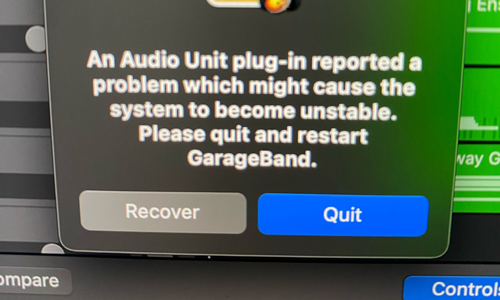
This is despite problems with Audio Units in Sonoma being recognised by Apple and apparently resolved in the release notes for 14.4.1:
There have been reports of compatibility issues with PACE products in macOS 14.4, including the iLok License Manager, connected to Apple silicon Macs running macOS 14.4. The problem specifically impacts plugins from various manufacturers that are safeguarded by PACE/iLok, including those made by Universal Audio, when used with host DAWs such as Logic Pro. Apple’s release notes for macOS 14.4.1 say the update provides a fix for cases in which “copy protected Audio Unit plug-ins designed for professional music apps may not open or pass validation.”
https://www.macrumors.com/2024/03/26/update-your-mac-macos-14-4-1-included-bug-fixes/
However, problems with plug-ins definitely remained in 14.4.1. I can personally confirm seeing crashes with Spitfire Audio and Kontakt, but there may be others.
I’m not personally running Sonoma on my studio Mac, but I have alerted some of my clients who may be affected. I will update this page with news once we know if the 14.5 release resolves these issues.
ABOUT THE AUTHOR

PAUL ANDREWS
I’m the owner and lead technician for Audio Support, a small company based in London, UK that connects remotely with clients worldwide to help them with their music technology issues. I’ve run Audio Support since 2005 and in that time I’ve seen and solved thousands of recording studio problems.
Outside of Audio Support, I run music workshops at a local school, play bass in a 90s tribute function band and perform modular synth jams with friends on Twitch.
Get support for similar problems
Get in Touch
- Use WhatsApp, email or the form below to contact us.
- We will confirm if we can help.
- We will arrange a date and time for a remote support session and send a link for you to make payment.
- At the agreed time, our technician will connect via voice call and remote desktop to resolve the issue.
Find out more about how our services work.