Remote Assistance From Specialist Technicians

Common Cubase Problems: Glitchy Sound
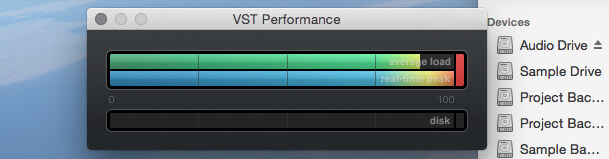
Sample rate errors and glitchy playback are usually resolved by looking at your audio interface. We can help install and configure your audio interface to work correctly with Cubase. Typically, this is a case of installing the correct driver and setting the preferences correctly for your system.
Sometimes problems with audio routing are outside Cubase and we need to look at your audio interface’s console software for the solution. We can help with interfaces from any manufacturer e.g. Universal Audio, Focusrite, Apogee, Behringer, Audient, Presonus etc.
Recent work solving ‘glitchy sound’ issues in Cubase
-
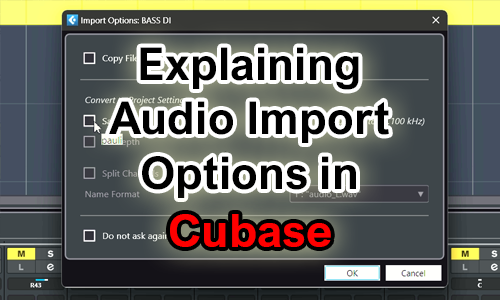
Audio Importing at Wrong Speed in Cubase – Solved
Hi Paul. I have a very weird problem with Cubase. Can you help me? – EG I received the above message from E and we…
-

Crackles and Pops When Recording Guitar in Cubase 8 – Solved
Hi Audio Support I’ve just installed Cubase 8 onto my Thinkpad P53s. I’m having a lot of popping and cracking when playing my guitar, also…
How Our Service Works
This is the process you should expect when making a booking for remote technical support:
- Client makes an enquiry by email or WhatsApp.
- Audio Support will reply and confirm if we can help.
- A date and time for the remote support session is arranged.
- Client makes payment for the first hour of support via PayPal.
- At the agreed date and time, Audio Support technician connects with the client via voice call and remote desktop.
- Technician helps the client solve the problem.
- Email contact after the session to confirm everything is resolved.
The process for making a remote troubleshooting appointment is explained in more detail in this guide for new clients.
Rates
Our standard rate for an hour of remote support is
- £90 (UK)
- $120 (USD)
- €110 (EURO)
Questions
For answers to common questions about our remote support service such as ‘what happens if you solve my problem in less than an hour?‘ or ‘what if you can’t solve my problem?‘ please visit our FAQ page.
Get in Touch
Reviews






More Cubase Problems
Plugins problems in Cubase
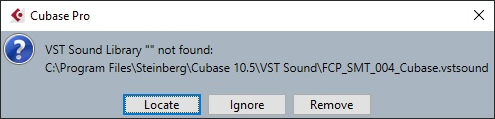
There are all sorts of reasons why plugins might fail to install or not be found in Cubase.
Setting Up External Hardware

Using external hardware such as synths, outboard effects and a mixer can make your music productions sound great, but they can add a lot of complexity to your system.
Glitchy sound in Cubase
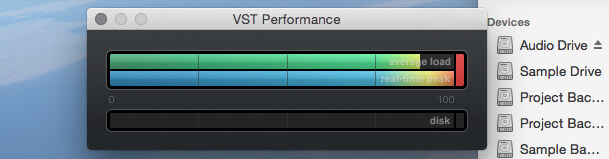
Sample rate errors and glitchy playback are usually resolved by looking at your audio interface.
Moving Cubase to a new computer
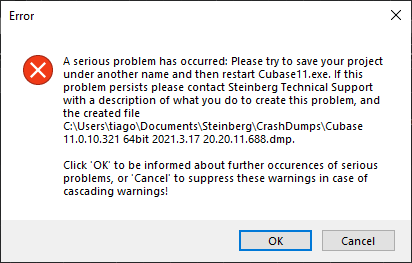
Moving Cubase to a new PC or Mac is a process that can throw up all sorts of errors. We can help you navigate this process and rebuild your music system to ensure your existing music projects load on your new computer. Find out more.
Missing file errors in Cubase
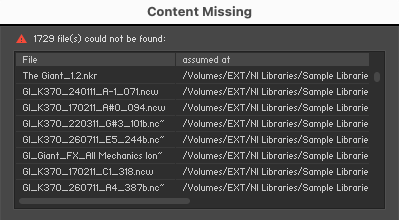
Missing file errors are a common problem. When you record audio or use loops in a Cubase project, audio files are created that need to be saved in particular folders. Find out more.
Licensing issues for Cubase
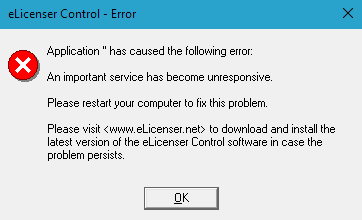
We can help you resolve any difficulties you might be having with your Cubase licence using the Steinberg Activation Manager. Find out more.
Delayed sound in Cubase
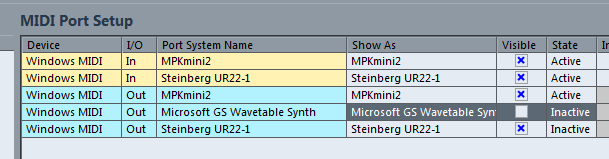
If you press a key on your MIDI keyboard and there is a delay in hearing a note being played by Cubase then we frequently need to change the latency settings of your audio interface. Find out more.
Configuring control surfaces in Cubase
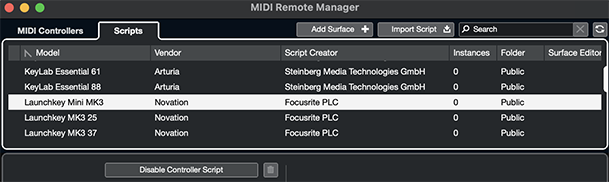
If your control surface isn’t behaving correctly, this is usually down to configuration in Cubase’s Device Setup or other MIDI configuration in your system. Find out more.
Managing a sample library in Cubase
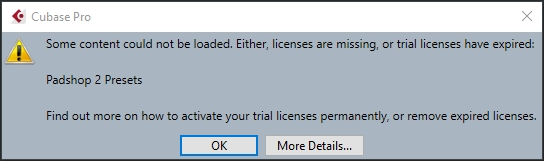
We can help free up space and improve performance on your Mac or PC by moving your large sample libraries to external hard drives and then configuring your sampler plugins to recognise the new library locations. Find out more.
Cubase on school networks
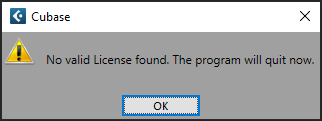
Installing and troubleshooting Cubase on school and college networks is a uniquely difficult challenge. Paul has written a specific page about his experience and expertise in helping schools with Cubase.