Hi Paul. I have bought a Donner DMK-25 MIDI controller, but it doesn’t work in Cubase. Can you help me? Robbie
Paul Andrews of Audio Support explains how he helped his client solve this issue:
I recently received this question from Robbie, an electronic music producer living in Spain. By email, we arranged a time for a remote support session where we could speak via WhatsApp voice chat and I would remotely connect to Robbie’s PC and diagnose the problem.
Once the session had started and Robbie and I were connected, he explained the problem in more detail.

His Donner DMK-25 was connected to his PC via USB and the lights on the keyboard were active.
When he pressed the keys on the controller, no instruments were sounding in Cubase.
I started by checking the MIDI Devices panel in Cubase’s settings. I could see Robbie’s Digital Piano as an active MIDI device, but not the DMK. This indicated the problem was outside Cubase.
I went to Window’s Device Manager and couldn’t see the DMK as being connected to Robbie’s PC at all. We needed to have the controller recognised by Windows before we could use it in Cubase.
I asked Robbie to unplug and reconnect the USB cable from both the back of the PC tower and also from the controller itself. Neither change caused the DMK to be recognised by Device Manager.
I checked on Donner’s website to see if there were any drivers required for this unit to work with Windows, but was unsurprised to find it was a standard Class-Compliant device. With a basic MIDI controller such as this, it was unlikely that Windows was the problem.
I asked Robbie to do a visual inspection of the USB ports and the USB cable and see if he could spot any damage or something small like a bent pin.
At this point, Robbie mentioned to me that the USB cable he was using was not the one that had come packaged with the DMK. He had used a different one from his studio, as it was slightly longer. I asked Robbie if he still had the original cable and he was able to locate it in his studio.
Once we had swapped the USB cables, we were pleased to see the DMK25 appear as an active device under Sound, Video and Game Controllers in Device Manager.
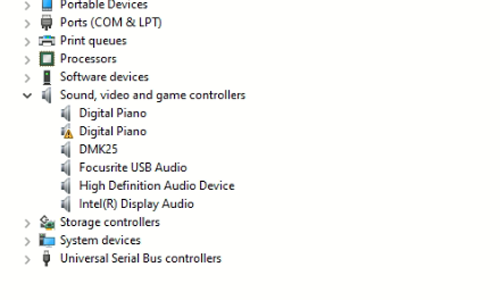
We checked in Cubase and could now see MIDI being sent from the DMK in Cubase’s MIDI input monitor and Robbie’s VST instruments were sounding as expected.
Robbie was pleased that he now had his new MIDI controller working. The most likely reason the longer USB-C cable didn’t work is that it was designed for charging mobile phones only. Mostly these charging-only cables have a sticker or tag on them, but not always.
Now that the MIDI was working, Robbie asked if it was possible to use the rest of our remote support hour to assign the transport controls of the DMK to control Cubase.
If you need help diagnosing problems with MIDI controllers, Cubase or any other aspect of music technology, please get in touch.
ABOUT THE AUTHOR

PAUL ANDREWS
I’m the owner and lead technician for Audio Support, a small company based in London, UK that connects remotely with clients worldwide to help them with their music technology issues. I’ve run Audio Support since 2005 and in that time I’ve seen and solved thousands of recording studio problems.
Outside of Audio Support, I run music workshops at a local school, play bass in a 90s tribute function band and perform modular synth jams with friends on Twitch.
Get support for similar problems
Get in Touch
- Use WhatsApp, email or the form below to contact us.
- We will confirm if we can help.
- We will arrange a date and time for a remote support session and send a link for you to make payment.
- At the agreed time, our technician will connect via voice call and remote desktop to resolve the issue.
Find out more about how our services work.
