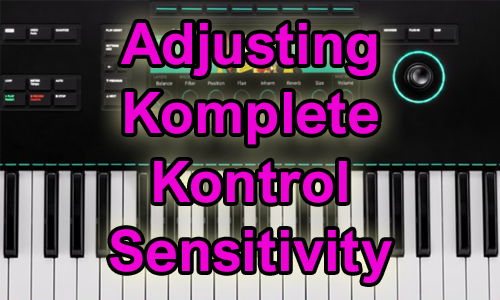As part of a recent remote support session about setting up Native Instrument’s Komplete package with Ableton Live during a booking on Fiverr, I was asked the following question:
Why do I have to press so hard on my Komplete Kontrol S88 MK3 keyboard to get my piano notes to sound right?
I explained to my client:
When playing a MIDI keyboard, the speed that your finger presses the keys is recorded as Velocity information in the MIDI data being sent to your MIDI instrument. The sensitivity of the keyboard to the speed of the player’s fingers can be adjusted.
If you find that the notes sound too quiet, we have two options.
- Adjust the velocity response curve of the MIDI Keyboard,
- Change the velocity responsiveness in the MIDI instrument,
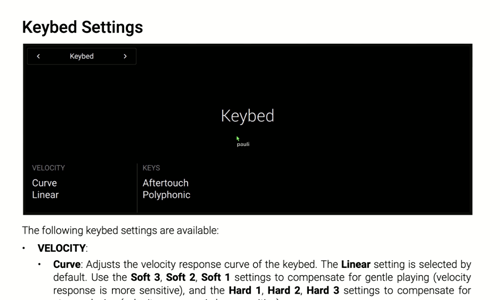
Using the S88’s manual, I explained to my client how to find the Keybed Velocity Curve settings and how to find a velocity response curve that suits his style of playing.
Then, using Ableton, I showed him how most MIDI instruments allow the user to change the velocity sensitivity within the instrument. By changing between Ableton and Kontakt pianos, we could see there was a difference in velocity responsiveness between instruments even with a default velocity curve.
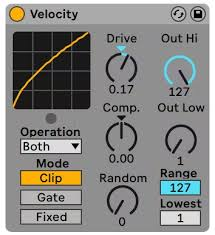
We also looked at how to use a MIDI effect plug-in in Ableton to control the velocity response.
This question was answered as part of a remote lesson helping a client set up Native Instrument’s Komplete package with Ableton Live. If you have any questions about MIDI keyboards, Ableton Live or any aspect of music technology, please get in touch.
ABOUT THE AUTHOR

PAUL ANDREWS
I’m the owner and lead technician for Audio Support, a small company based in London, UK that connects remotely with clients worldwide to help them with their music technology issues. I’ve run Audio Support since 2005 and in that time I’ve seen and solved thousands of recording studio problems.
Outside of Audio Support, I run music workshops at a local school, play bass in a 90s tribute function band and perform modular synth jams with friends on Twitch.
Get support for similar problems
Get in Touch
- Use WhatsApp, email or the form below to contact us.
- We will confirm if we can help.
- We will arrange a date and time for a remote support session and send a link for you to make payment.
- At the agreed time, our technician will connect via voice call and remote desktop to resolve the issue.
Find out more about how our services work.