Sometimes settings in Windows can cause Cubase to not fit onto the screen properly.
In this example from a recent remote support session, the Create Empty button at the bottom of Cubase’s Hub is hidden from view.
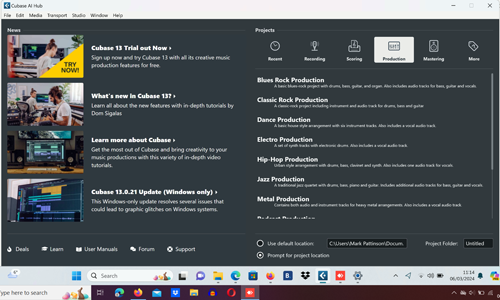
This problem can be solved by right-clicking on the desktop and selecting Display Settings from the menu.
Change the Scaling settings to find the best fit for your screen. In the example pics, the problem was solved for my client by changing scaling from 200% to 175%.
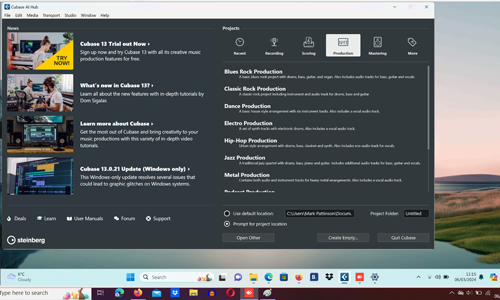
ABOUT THE AUTHOR

PAUL ANDREWS
I’m the owner and lead technician for Audio Support, a small company based in London, UK that connects remotely with clients worldwide to help them with their music technology issues. I’ve run Audio Support since 2005 and in that time I’ve seen and solved thousands of recording studio problems.
Outside of Audio Support, I run music workshops at a local school, play bass in a 90s tribute function band and perform modular synth jams with friends on Twitch.
Get support for similar problems
Get in Touch
- Use WhatsApp, email or the form below to contact us.
- We will confirm if we can help.
- We will arrange a date and time for a remote support session and send a link for you to make payment.
- At the agreed time, our technician will connect via voice call and remote desktop to resolve the issue.
Find out more about how our services work.