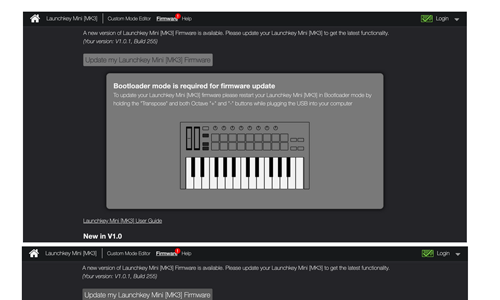Hi Paul. Cubase 12 freezes when I try and launch it with my Novation Launch Key Mini connected by USB. Can you help me?
Stuart
I received the above email from a new client and we arranged a time to connect the next day.
Once we were speaking on the phone and had set up an AnyDesk connection between our screens, Stuart showed me the problem occurring: Once Cubase had launched, the program froze and was unresponsive to any cursor clicks. I couldn’t get it to quit via Task Manager, so we had to restart Stuart’s PC.
I tried a few of my standard troubleshooting steps, like resetting Cubase’s preferences, but these didn’t work.
I did a bit of research online and found that the LaunchKey Mini MK3 was definitely the problem. Novation had already recognised the issue and released a firmware update to solve the problem.
I followed the steps in the link above and the next time we launched Cubase everything was working as it should. Stuart and I spent the rest of the hour’s session making sure his projects opened correctly and I showed him how he could use his new LaunchKey controller to play drums in Cubase using Groove Agent.
At the end of the hour’s session, Stuart was happy that he now had Cubase working again and was kind enough to leave me this nice review. Thanks very much, Stuart!
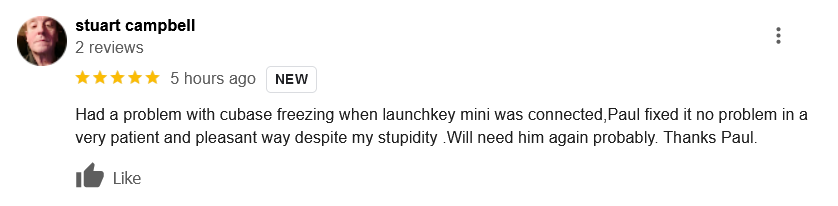
ABOUT THE AUTHOR

PAUL ANDREWS
I’m the owner and lead technician for Audio Support, a small company based in London, UK that connects remotely with clients worldwide to help them with their music technology issues. I’ve run Audio Support since 2005 and in that time I’ve seen and solved thousands of recording studio problems.
Outside of Audio Support, I run music workshops at a local school, play bass in a 90s tribute function band and perform modular synth jams with friends on Twitch.
Get support for similar problems
Get in Touch
- Use WhatsApp, email or the form below to contact us.
- We will confirm if we can help.
- We will arrange a date and time for a remote support session and send a link for you to make payment.
- At the agreed time, our technician will connect via voice call and remote desktop to resolve the issue.
Find out more about how our services work.