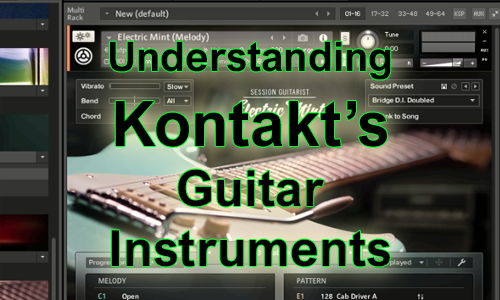Hi Paul. I have been recommended Native Instrument’s Mint guitar software, but I can’t figure it out in Pro Tools. Can you help me please? PW
I connected remotely with PW to give a short lesson on how to use Mint in Pro Tools. This is how we spent our session:
- Opening Kontakt as an instrument in Pro Tools
- Navigating Kontakt to find the Mint instrument
- Playing Mint as an instrument
- Using the lower octaves of the keyboard to play patterns
- Importing patterns as MIDI regions into Pro Tools
- Changing the Root Key for guitar patterns to match the key of the song

PW and I then explored the other guitar instruments he had available in his Kontakt library and I showed him the differences between them.
Picked Acoustic, for example, did not have the Export Pattern as MIDI feature.

I made sure PW was comfortable with everything we had covered so far by watching him create a new demo project and build a short composition using the guitar software.
PW is a composer who uses Pro Tools and regularly books me for short remote support sessions to answer specific questions about music technology software.
If you have questions about any aspect of music technology and would like to book expert help please get in touch.
ABOUT THE AUTHOR

PAUL ANDREWS
I’m the owner and lead technician for Audio Support, a small company based in London, UK that connects remotely with clients worldwide to help them with their music technology issues. I’ve run Audio Support since 2005 and in that time I’ve seen and solved thousands of recording studio problems.
Outside of Audio Support, I run music workshops at a local school, play bass in a 90s tribute function band and perform modular synth jams with friends on Twitch.
Get support for similar problems
Get in Touch
- Use WhatsApp, email or the form below to contact us.
- We will confirm if we can help.
- We will arrange a date and time for a remote support session and send a link for you to make payment.
- At the agreed time, our technician will connect via voice call and remote desktop to resolve the issue.
Find out more about how our services work.