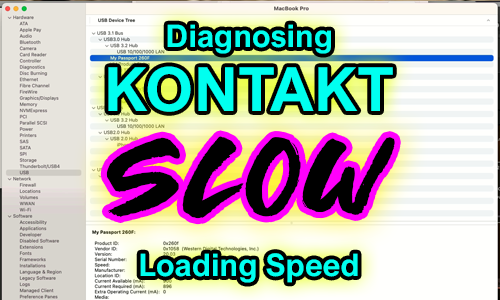As part of a recent remote support call I helped a client by diagnosing why certain Kontakt instruments were very slow to load on his system.
He was running the latest version of Logic Pro on an M1 Macbook Pro.
Some of his Kontakt instruments loaded quickly, but certain ones took ages. Even though the size of the instruments were very small.
I went through my client’s system and had a look at his sample library file management.
I found that the slow loading instruments were all stored on one particular external SSD drive. I checked his Mac’s system report.
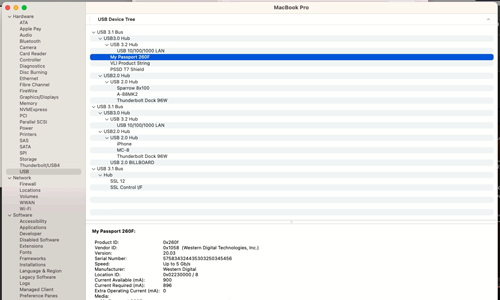
I could see that his WD Passport SSD’s transfer speeds were reported as 5GB per second and his Samsung T7 SSD reported 10GB. The formats were also different.
I tested my theory that the drive was the problem by using Native Access to move one of his Kontakt Instrument libraries to the Samsung drive. Once this was complete, I reopened the instrument in Logic and was pleased to see the library loaded in a fraction of the speed.
My client told me he was happy to buy another SSD drive to solve the problem and we went on Amazon together to choose a new one.
I arranged to reconnect with my client the next week and I would help him re-build his sample libraries on his new drive.
If you have similar problems and need help with Logic Pro, Kontakt or any aspect of music technology and would like advice from a friendly professional then please get in touch.
ABOUT THE AUTHOR

PAUL ANDREWS
I’m the owner and lead technician for Audio Support, a small company based in London, UK that connects remotely with clients worldwide to help them with their music technology issues. I’ve run Audio Support since 2005 and in that time I’ve seen and solved thousands of recording studio problems.
Outside of Audio Support, I run music workshops at a local school, play bass in a 90s tribute function band and perform modular synth jams with friends on Twitch.
Get support for similar problems
Get in Touch
- Use WhatsApp, email or the form below to contact us.
- We will confirm if we can help.
- We will arrange a date and time for a remote support session and send a link for you to make payment.
- At the agreed time, our technician will connect via voice call and remote desktop to resolve the issue.
Find out more about how our services work.