Paul, I’d benefit from another hour with you. I have an imbalance in the left and right channel gain balance at the end of the SSL Fusion chain. Could you help me with this?
Last week I connected with a producer client, T, who I helped to set up Pro Tools in combination with hardware processing units. We connected again for a follow-up session to help resolve a problem which T had noticed in the setup.
T was running his stereo pre-master through an SSL Fusion as one of the steps in his mixing and mastering chain. The trouble was that there seemed to be a mismatch between the left and right levels when returned from the Fusion.
I started the investigation by setting up a test Pro Tools session. T and I talked through the chain of software and physical connections and made sure all the settings in Pro Tools were correct.
- Mono bass channel
- Outputting to Pre Master Aux track via Bus 1-2
- Outputting to Out 3-4 on the SSL12

- Out 3-4 of SSL 12 connected to Fusion inputs Left + Right via XLR cable
- Outputs Left + Right of Fusion connected to SSL 12 Analogue Inputs 3+4 via XLR cable
- Gain on SSL 12 Inputs 3+4 both set to line-level
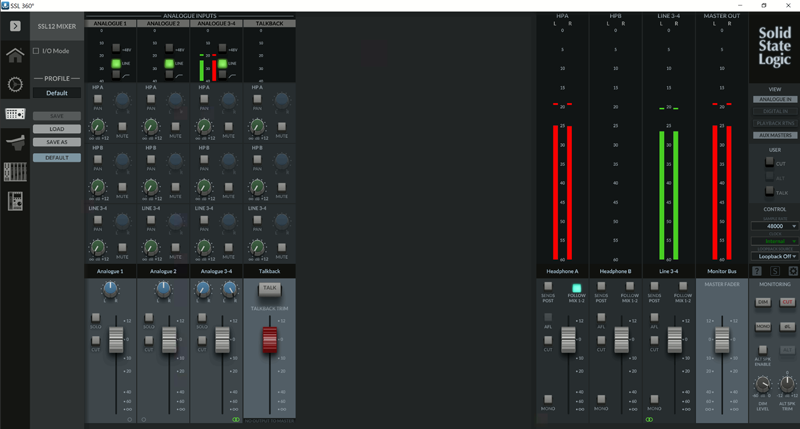
Although everything in the chain looked like it was working, we could clearly see a difference in the left and right channels on the Record Master channel in Pro Tools:

Upon closer inspection, this slight difference was also shown in the SSL 360 software, but was harder to spot because of the meter scaling:
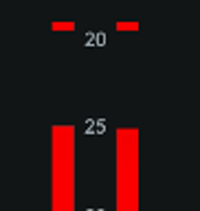
We then went through the process of trying to find the cause of the mismatch. We tested each section of the chain, swapping over XLR cables and Pro Tools I/O settings, checking on the results to see the difference after each changed variable.
After a while we found the cause of the problem: The SSL 12 had different gain levels on Inputs 3+4 despite the front pots being set to the centre detent.
Some research online led me to this Gearspace forum post where other users were having the same issue with a very similar SSL interface, the SSL BiG SiX
It looked like T’s SSL 12 was suffering from the same problem.
The solution was to make a tiny adjustment to the gain pot on channel 4 to compensate for the mismatch. Not ideal in terms of having to compensate for something that should have been spotted by SSL’s quality testing, but T was happy that he now had a working mastering chain.
About the Author

I’m the owner and lead technician for Audio Support, a small company based in London, UK that connects remotely with clients worldwide to help them with their music technology issues. I’ve run Audio Support since 2005 and in that time I’ve seen and solved thousands of recording studio problems.
Outside of Audio Support, I run music workshops at a local school, play bass in a 90s tribute function band and perform modular synth jams with friends on Twitch.
Get support for similar problems:
More Pro Tools problems solved
- Advising on the Likely Causes of Crashes in a Pro Tools Setup on M2 Mac
- ASIO4ALL Not Working With Pro Tools on PC
- Guiding a Client Through the Updated Spitfire Audio Labs Interface
- Guiding a Client Through the Spectrasonics Update Procedure
- Pro Tools freezing when loading a project on Windows – Solved
- Problems Routing an SSL BUS+ In and Out of Pro Tools via an Apogee Sympony – Solved
- Anatares Autotune Licensing Problem in Pro Tools- Solved
- Gain Problems with Pro Tools and an SSL 12 Audio Interface – Solved
- Custom Pro Tools Template – SSL12, SSL Fusion and Warm Audio preamp
- Waves Central v10 Plugins Not Showing in Pro Tools – Solved
- Restoring a 2010 Mac Pro
- Pro Tools Crashing on Load
- Configuring an Apogee Symphony, Eventide H900 and Pro Tools HDX system
- Issues with MIDI timing in a studio using external hardware synths