This week I took my second booking via the website Fiverr.
https://www.fiverr.com/paulandrews369/help-you-with-your-focusrite-scarlett-audio-interface
I was contacted by a voice actor who had already purchased recording equipment for his new home studio:
- MacBook
- Audacity Software
- Focusrite Scarlett 2i2 audio interface
- Rode NT1a microphone
- Cables
- Headphones
He was now a bit stuck getting everything working, so he booked me for some professional guidance.
After finding my profile and reaching out to me on Fiverr we arranged a date and time to connect. A few days later I called my client on WhatsApp video for the start of our one-hour support session. Once my client and I were speaking and connected via AnyDesk this is how we spent the session:
We made our introductions and confirmed the plan for the session.
We started by getting everything physically set up. I talked my client through how and where to make the connections for the USB, microphone and headphone cables.
My client had already installed Focusrite Control on his Mac and we opened it up. We could see that that level meters were picking up signal from the microphone. I explained that the Gain controls allow us to set the right microphone sensitivity level for different vocal performances.

My client tested the microphone and he adjusted the Analogue 1 Gain control to find the right level for him. I showed my client how the wrong gain settings would result in distorted audio and should be avoided.
Now that that mic was connected and working, we opened Audacity to make a recording. I showed my client how to find Audacity’s Audio Setup options and how to set Focusrite Scarlett as the Input and Output recording device.
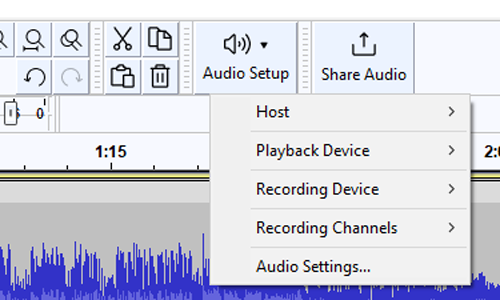
We made a test recording and my client was pleased to hear that his voice was recorded cleanly and sounding great.
I showed my client how he could use Audacity’s editing functions to remove the unwanted start and end of his recording.
I showed my client how to export the recording as a WAV file and save it on his Mac. We had a conversation about file formats and what he would be likely to be working with when taking on voice actor gigs.
We made sure my client was comfortable with everything so far by making another test recording with him taking charge of all the steps.
I made a recommendation that my client invest in a small headphone amplifier, as the output impedance of his Focusrite Scarlett 2i2 wasn’t a match for his Audio Technica studio headphones. Playback of his recordings would sound quiet with that headphones/audio interface combination. A headphone amp would boost the signal and would be better for monitoring his recordings while recording.
We discussed if Audacity was the best software for recording. I advised it was great for recording short clips, but if his plan was to move on to recording audiobooks or podcasts, then Logic Pro would be a better choice. I suggested that GarageBand would be a good upgrade from Audacity for now.
At the end of our hour, my client was very happy that he had all his equipment working and he was now confident making basic recordings by himself. He very kindly took the time to leave me a nice review on Fiverr:
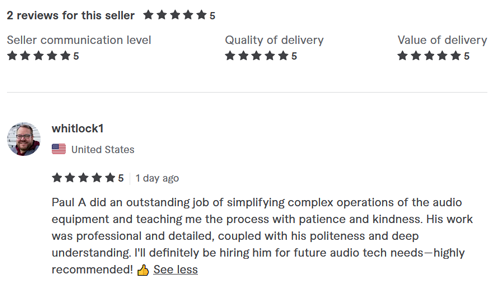
ABOUT THE AUTHOR

PAUL ANDREWS
I’m the owner and lead technician for Audio Support, a small company based in London, UK that connects remotely with clients worldwide to help them with their music technology issues. I’ve run Audio Support since 2005 and in that time I’ve seen and solved thousands of recording studio problems.
Outside of Audio Support, I run music workshops at a local school, play bass in a 90s tribute function band and perform modular synth jams with friends on Twitch.
Get support for similar problems
Get in Touch
- Use WhatsApp, email or the form below to contact us.
- We will confirm if we can help.
- We will arrange a date and time for a remote support session and send a link for you to make payment.
- At the agreed time, our technician will connect via voice call and remote desktop to resolve the issue.
Find out more about how our services work.