Last week, I visited a local client’s studio to help him work out why he couldn’t use the Auto Learn feature on Beat Maker Pro to control the app via his AKAI MPD218.
The Problem
Hello, I am experiencing an issue with connecting my Akai MPD 218 pad controller to Beat Maker 3 on my iPad (9th generation), the iPadOS version is 17.5.1. From my understanding, connecting the MDP 218 to Beat Maker 3 should be straightforward per this tutorial: https://www.youtube.com/watch?v=agg7HwdMo6M.
If you watch the tutorial, the issue I am experiencing is that when I am trying to map the pads via the midi focus actions, they don’t map correctly when I try doing it pad-by-pad or using auto learn. I’ve spent too much time trying to solve the problem myself, I think it could be a bug per the discussion forms I found.
My client also sent me a forum link which showed other people experiencing the same issue:
https://intua.net/forums/index.php?p=/discussion/8149/noob-needs-help-with-midi-focus-issues
Hi All,
Forgive me but I need help. Every time I try to assign my pads on my Akai MPD218 using the midi focus section of settings, the app does not remember or bind the correct input. For example, I hit “trigger pad 1” and then tap pad 1 on the akai, the binding goes from “none” to “mpd218 Port A: Chan.1: CC 12”. Then I hit “trigger pad 2” and then tap pad 2 on the akai. The binding goes from “none” to “mpd218 Port A: Chan.1: CC 3” or it will or “……Chan.1: CC 13” or “…….Chan.1: CC12”. No matter what it changes the Trigger Pad 1 binding back to “none”.
When trying to “Auto Learn”, the loop icon in the top tool bar starts flashing/stuttering and when pressing pads on the akai, nothing gets binded or sometimes it will randomly bind to 2 or 3 pads without me pressing anything at all.
This cannot be rocket science. I’ve followed instructions, videos, manual etc. What am I missing?
Please help. Thank you!
The Diagnosis
Once I had arrived at my client’s studio and had the iPad and MPD in front of me, I started the process of diagnosis by trying to recreate the problem for myself.
I tried to set up the MPD as a MIDI Controller by using Auto Learn in Beat Maker Pro, but immediately experienced the CC number problem as the forum post above.
The question was now: Is the problem being caused by the MPD218 or Beat Maker?
I installed the MIDIScope app onto my client’s iPad to remove Beat Maker as a variable and see what MIDI was being sent from the MPD218.
As I pressed the pads on the MPD218, I could see CC data as well as note on/off data was being recorded by MIDIScope.
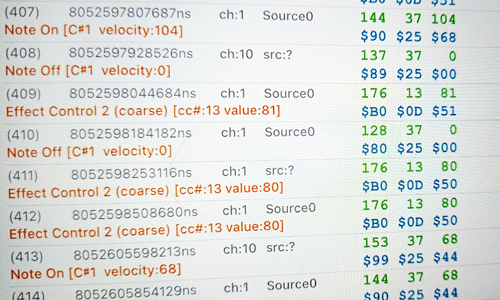
As I fiddled with the pads and pots on the MPD218, I could see that the pots were malfunctioning in certain positions and sending data when the nearby pads were pressed. The answer was that the AKAI MPD218 was faulty.
This is a problem often seen on budget MIDI equipment. It could be a result of damage to the unit or poor quality control on the part of AKAI.
The Solution
I went online to see what other users had to say about this issue and found that the sensitivity of the MPD218 pads was a much-complained about problem with this product.
I found this video which had a simple fix for the unit, involving taking it apart and adding layers of tape to the bottom of the pads:
My client and I followed the tutorial and added a layer of tape underneath a couple of the pads.
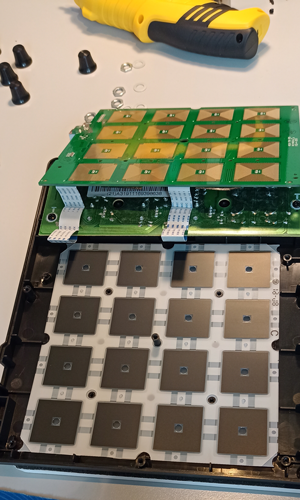
We found the sensitivity of the pads was much improved.
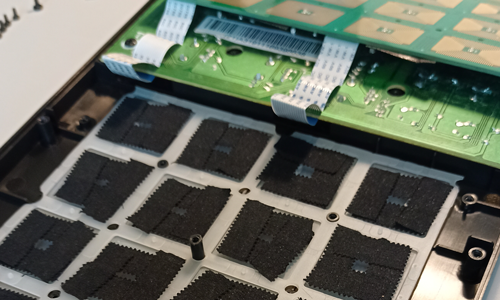
We tried adding more tape across all the pads but found that some of the pads were now not responding. It was looking like we needed to experiment with the amount of tape used on each individual pad to get the sensitivity correct.
The Conclusion
At this point my client was satisfied that we had identified why the MIDI issue was occurring and he decided he didn’t want to put any more time and effort into fixing a budget controller.
We both agreed that if he wanted a reliable MIDI controller for use on stage, then he would need to invest in a better quality unit. I recommended the DJ Tech Tools MIDI Fighter brand as one I had good experiences with in the past.
ABOUT THE AUTHOR

PAUL ANDREWS
I’m the owner and lead technician for Audio Support, a small company based in London, UK that connects remotely with clients worldwide to help them with their music technology issues. I’ve run Audio Support since 2005 and in that time I’ve seen and solved thousands of recording studio problems.
Outside of Audio Support, I run music workshops at a local school, play bass in a 90s tribute function band and perform modular synth jams with friends on Twitch.
Get support for similar problems
Get in Touch
- Use WhatsApp, email or the form below to contact us.
- We will confirm if we can help.
- We will arrange a date and time for a remote support session and send a link for you to make payment.
- At the agreed time, our technician will connect via voice call and remote desktop to resolve the issue.
Find out more about how our services work.