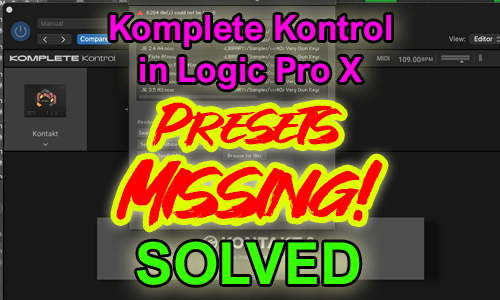Hi Paul. I can’t see any of my instruments in Komplete Kontrol in Logic Pro. Can we connect for you to sort that out for me? – Sam
I received the above message from Sam and we arranged a time to connect for later that day. At the start of the session, I called Sam on WhatsApp and we connected our screens via AnyDesk.
Sam showed me the problem where certain Kontakt instruments had no presets available for selection in Komplete Kontrol.
I went through my usual troubleshooting steps. I checked compatibility information to make sure the right software versions were installed on Sam’s system and I searched online to see if anyone else had experienced this issue.
The solution in this case turned out to be straightforward. We needed to open OSX’s security preferences and enable Full Disk Access for Komplete Kontrol to manage its presets.
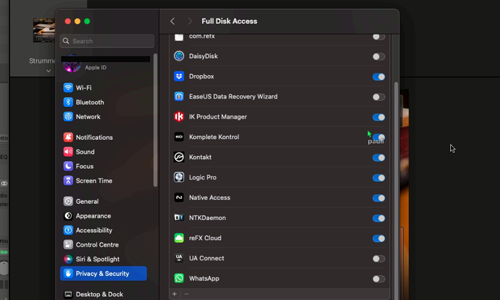
Once the security preferences were set we reopened Logic Pro and confirmed all the missing presets were now available in Komplete Kontrol.
ABOUT THE AUTHOR

PAUL ANDREWS
I’m the owner and lead technician for Audio Support, a small company based in London, UK that connects remotely with clients worldwide to help them with their music technology issues. I’ve run Audio Support since 2005 and in that time I’ve seen and solved thousands of recording studio problems.
Outside of Audio Support, I run music workshops at a local school, play bass in a 90s tribute function band and perform modular synth jams with friends on Twitch.
Get support for similar problems
Get in Touch
- Use WhatsApp, email or the form below to contact us.
- We will confirm if we can help.
- We will arrange a date and time for a remote support session and send a link for you to make payment.
- At the agreed time, our technician will connect via voice call and remote desktop to resolve the issue.
Find out more about how our services work.