This week, I re-connected with a client who I had recently helped move his Kontakt and Spitfire sample libraries to a new SSD.
My client explained that the ‘Repair’ warning kept appearing in Native Access. This told us that Native Access was losing the connection to the sample libraries stored on the SSD.
I estimated that the most likely reason was the physical connection to the external drive. I asked my client to check the USB cables currently connected to his mac, and he found the USB to SSD cable was loose. The USB-A to USB-C adaptor wasn’t sitting in the socket very well. This was almost certainly the cause of the issue.
I advised my client to buy a new USB-C to SSD cable without an A to C adaptor. I helped him locate the specific one he needed on Amazon.
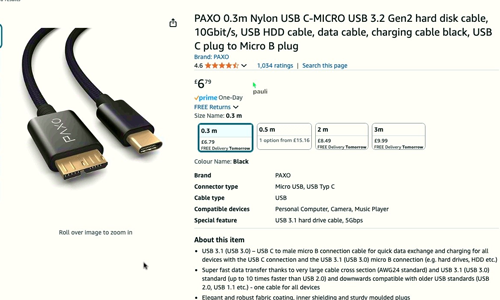
In this instance, it was important he used a USB 3.2 Gen 2 cable in order to ensure a transfer rate of 10GB/s. If he used a lesser-rated cable, it was likely he would experience slow loading speeds of his Kontakt instruments in Logic.
I checked in with my client a week later and was pleased to hear that since the new cable had arrived, he had experienced no further problems with errors in Native Access.
ABOUT THE AUTHOR

PAUL ANDREWS
I’m the owner and lead technician for Audio Support, a small company based in London, UK that connects remotely with clients worldwide to help them with their music technology issues. I’ve run Audio Support since 2005 and in that time I’ve seen and solved thousands of recording studio problems.
Outside of Audio Support, I run music workshops at a local school, play bass in a 90s tribute function band and perform modular synth jams with friends on Twitch.
Get support for similar problems
Get in Touch
- Use WhatsApp, email or the form below to contact us.
- We will confirm if we can help.
- We will arrange a date and time for a remote support session and send a link for you to make payment.
- At the agreed time, our technician will connect via voice call and remote desktop to resolve the issue.
Find out more about how our services work.
