Hi Paul, I hope you can help me solve an issue. I use Logic Pro and my Macbook kept crashing every time it reached a certain point in a song. It said System Overload or Disk Too Slow. I changed the buffer size and a whole a bunch of things in system preferences. After days of going back and forth I decided my 2015 Macbook needed upgrading. I’ve bought a Mac Mini M2 with 16GB of RAM but I’m still having the same problem.
Dom
I received this message from a new client by email and we arranged a time to connect the next day. Once we had the remote desktop connection sorted on his Mac, I asked him to show me the problem occurring in Logic. He opened his most recent Logic Project file and Dom showed me that every time playback reached a certain point in the track, the above error would flash up.
My initial thought was that it might be the connection to his external drive. I tested this by moving his Logic Project to the internal SSD of the Mac Mini and reopening it. We played the song through again, but it didn’t make a difference. The crash still occurred in the same place.
I asked my client how he had moved his apps and files from his old MacBook to his new Mac Mini. He told me he had used the Time-Machine backup method. This gave me another idea. It was likely old Preference files from the MacBook had been copied over to the new Mac Mini and Logic was running in an older mode.
I closed Logic and navigated to the users/client/library/preferences folder. I removed all the Logic .plist files and put them into a temporary folder on the desktop.
When I restarted Logic it was behaving as if it had been freshly installed. I had to do a couple of steps like turning off my client’s unused plugins and switch Logic back to Advanced Mode. Once Logic was ready, we opened the previously unplayable song.
The song now played through without any disk overload messages. The Performance Meter window was now showing minimal activity rather than maxing-out.
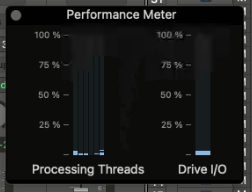
The operation had been a success. Dom was now able to take advantage of all the processing power available on his Mac Mini. I finished the session by tidying up the old preference files and deleting them from the desktop.
Dom was kind enough to write me a nice review after our session:
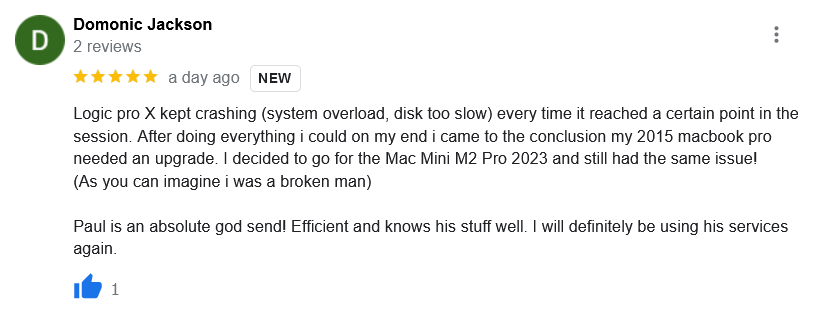
About the Author

I’m the owner and lead technician for Audio Support, a small company based in London, UK that connects remotely with clients worldwide to help them with their music technology issues. I’ve run Audio Support since 2005 and in that time I’ve seen and solved thousands of recording studio problems.
Outside of Audio Support, I run music workshops at a local school, play bass in a 90s tribute function band and perform modular synth jams with friends on Twitch.
Get support for similar problems:
More Logic Pro problems solved
- Advanced Logic Pro MIDI Questions Answered
- MIDI Problems When Connecting a Yamaha Montage 8 to Logic Pro – Solved
- Copying Audio Regions Between Projects in Logic Pro 11.1.2
- Audio Files Missing in Logic Pro 11.1 on M3 Mac
- Question Answered – How to Quick-Punch-Out in Logic Pro?
- Creating a custom Logic Pro MIDI environment for Novation Launch Control XL
- Repairing Native Instruments Komplete 15 on Mac M2
- Troubleshooting Logic Pro 11.1.2 Plug-in Errors on M2 Mac
- Routing MIDI from Guitar Pro 8 to Logic Pro 10.4.4
- Troubleshooting CPU Overload in Logic Pro
- Allowing PreSonus Drivers in OSX Security Preferences
- Moving Sample Libraries to Improve Logic Pro Loading Speeds
- Diagnosing Slow Loading Problems in Logic Pro
- Visiting a Guitarist to Help With His Logic Pro Recording Setup
- Lesson on Using Automation in Logic Pro
- Komplete Kontrol Missing Presets in Logic Pro
- Arturia Keylab Essential 61 MIDI control surface options in Logic Pro
- Creating a Custom Project Template for Guitar Recording in Logic Pro
- Audio Unit Crashes in Sonoma 14.4.1 – Resolved by 14.5 Update?
- Audio Recording Delayed in Logic Pro – Solved
- Three Methods to Improve Logic Pro’s Performance on an Older iMac
- Sample Rate Problems Using an Audient ID24 and ASP800 in Logic Pro – Solved
- Pitch Changes Randomly Occurring on Logic Pro Synths – Solved
- M-Audio Keystation 88 II not sending MIDI to Logic Pro – Solved
- Problems setting up an SPL Transient Designer as an I/O effect in Logic Pro – Solved
- Logic Pro Disk Overload on Mac Mini M2 – Solved
- IK Multimedia AXE I/O Audio Interface Not Working with Logic Pro X – Solved
- Building Custom Vocal Distortion Presets in Logic Pro X
- Evolve Mutations Sample Library Missing in Kontakt – Solved
- Logic Pro playhead stuck at beginning of song
- No sound from certain MIDI regions when assigning sounds to Native Instruments Kontakt
- Restoring slowed down audio regions in Logic Pro
- Installing Spitfire and Toontrack plugins
- Logic Pro X not opening – ‘Bundle Error’ – solved
- AKAI MPK249 Pitch wheel problem fixed
- Installing Antares Auto-Tune and Vocodist
- Locating missing files in Kontakt
- Logic Pro solo function not working with an analogue summing mixer
- Diagnosing problems with USB hubs
- Transferring MIDI song files from Logic to an FA06 keyboard
- Diagnosing noise problems with Yamaha FX550 effects box
- Installing Antares Auto-Tune Pro X
- Diagnosing issues with noise in vintage effects boxes
