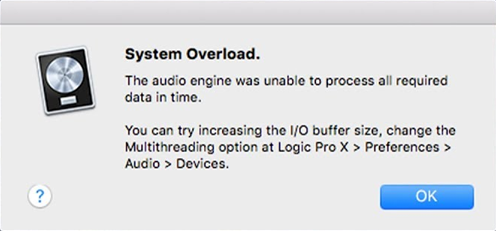
Expert Help for Logic Pro Users
Audio interfaces are a common cause of problems in Logic Pro.
Audio Support offers a service to help Logic Pro users who are experiencing problems with audio interfaces and need expert help. In a remote support session, one of our friendly and experienced technicians can connect to your Mac to diagnose and resolve problems.
Typically, this involves installing drivers and configuring your audio interface to work correctly with Logic. Issues involving sample rate errors and glitchy playback are usually resolved by looking at your audio interface’s driver settings.
Sometimes problems with audio routing are outside Logic and we need to look at other settings within your Mac or in the audio interface’s control app.
We can help with interfaces from:
- Universal Audio
- Focusrite
- Apogee
- Behringer
- Audient
- Presonus
- M-Audio
- Avid
- Yamaha
- Roland
- Edirol
Or any other music technology manufacturer.
Recent work involving audio interface problems with Logic Pro
-
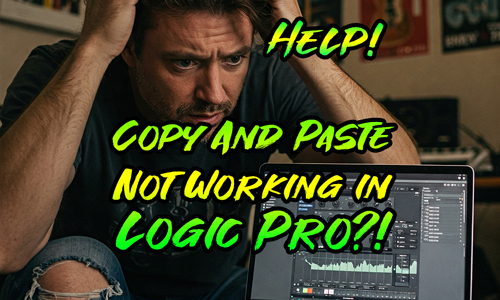
Copying Audio Regions Between Projects in Logic Pro 11.1.2
Hi Paul. I have a weird problem with my Logic Pro. I can’t copy and paste my guitar recordings between projects. The audio gets all…
-
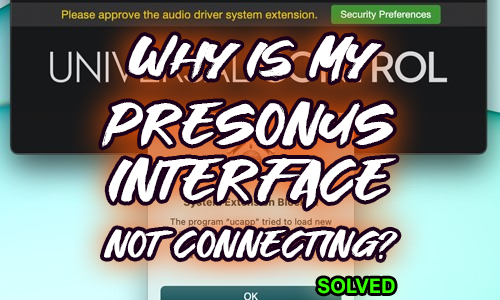
Allowing PreSonus Drivers in OSX Security Preferences
Hi Paul. I tried to update the PreSonus Universal Control software to the latest version from my account on the PreSonus website, but now it’s…
How Our Service Works
This is the process you should expect when making a booking for remote technical support:
- Client makes an enquiry by email or WhatsApp.
- Audio Support will reply and confirm if we can help.
- A date and time for the remote support session is arranged.
- Client makes payment for the first hour of support via PayPal.
- At the agreed date and time, Audio Support technician connects with the client via voice call and remote desktop.
- Technician helps the client solve the problem.
- Email contact after the session to confirm everything is resolved.
The process for making a remote troubleshooting appointment is explained in more detail in this guide for new clients.
Rates
Our standard rate for an hour of remote support is
- £90 (UK)
- $120 (USD)
- €110 (EURO)
Questions
For answers to common questions about our remote support service such as ‘what happens if you solve my problem in less than an hour?‘ or ‘what if you can’t solve my problem?‘ please visit our FAQ page.
Get in Touch
More Logic Problems
Logic Pro Crashes
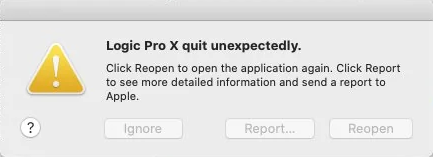
Crashes in Logic Pro can occur for many reasons. We find plugins, audio interfaces and file path errors are the usual cause of crashes.
Logic Pro Plugins
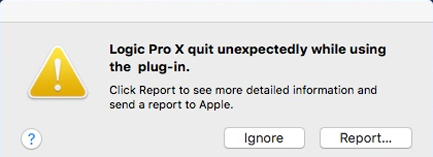
Plugins are the most common cause of crashes and error messages in Logic.
Logic Pro Audio Interfaces
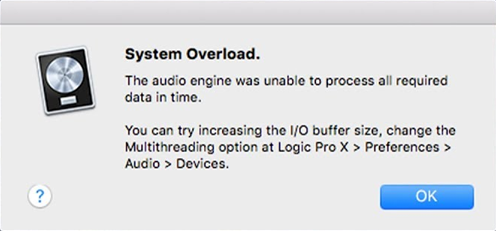
Sample rate errors and glitchy playback are usually resolved by looking at your audio interface.
Connecting External Hardware with Logic Pro
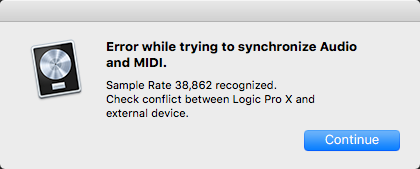
We have extensive experience installing, configuring and troubleshooting other studio equipment such as synthesizers, effects boxes and mixers to run smoothly with Logic. Find out more.
Logic Pro Control Surfaces
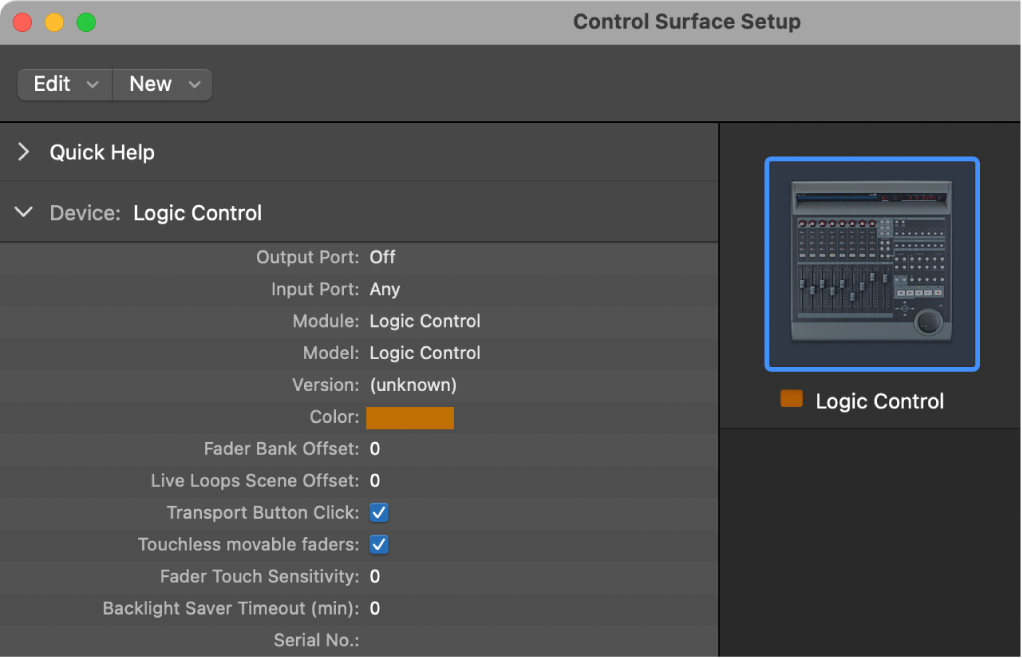
If your control surface isn’t behaving correctly, this is usually down to configuration in Logic’s Control Surface Setup or other MIDI in your system. Find out more.
Logic Pro Sample Library Management
We can help free up space and improve performance on your Mac by moving your large sample libraries to external hard drives and then configuring your sampler plugins to recognise the new library locations. Find out more.
Logic Pro Files Not Found
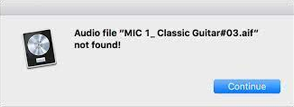
We can restore Logic projects which are opening with missing file errors. Find out more.
Logic Pro System migration
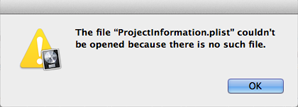
Apple’s migration assistant is great for moving your user data to a new Mac, but often does not work well with pro-level music software and plugins. Find out more.
Macs and MIDI Routing
Logic Pro has very powerful MIDI routing and processing capabilities, which can cause problems when they are misconfigured. Find out more.
Noisy Fans on MacBooks
This is a common issue on Intel (2021 and earlier) MacBooks. The causes of the fan noises can vary, but there are steps we can take to reduce the noise. Find out more.
Reviews





