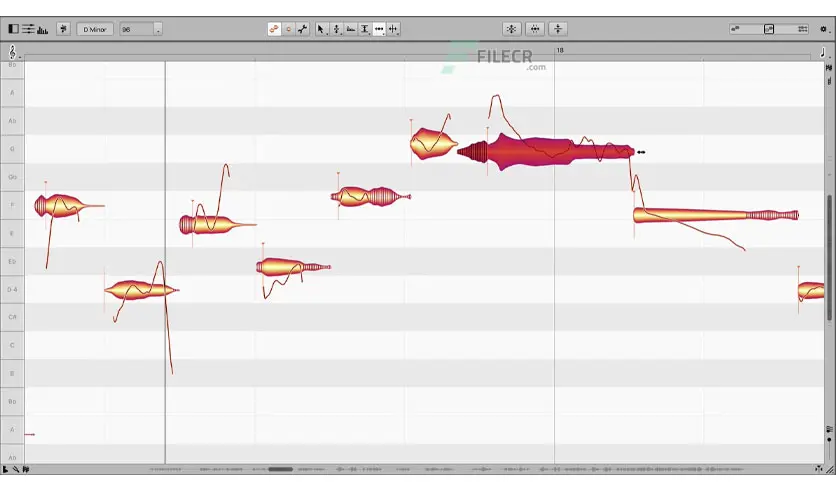I remotely connected with a client to help them resolve an issue in their Sonar Professional setup. When Melodyne Essential 5.3 was opened as a Region FX, Sonar would immediately crash.
This problem took me about 90 minutes to figure out. My process involved looking at likely variables and then running trial-and-error tests to see the outcome of changing those variables would make a difference.
After testing whether it was a corrupted Sonar project or Sonar program problem, I found the crash also occurred when using Melodyne as a stand-alone program.
Upon launching Melodyne as a stand-alone program, it would throw up an Unhandled Exception pop-up error message and then crash. Eventually I found a clue contained within the program files/celemony/melodyne/core bundles folder. The folder contained a core bundle file for both Melodyne 5.1 and 5.3.
It looked like the Melodyne 5.3 installer had not removed the 5.1 bundle as it was installing. This was causing the glitch on load, resulting in a crash. I removed the 5.1 bundle file, reinstalled 5.3, relicensed Melodyne via the Celemony website and tested the stand-alone again.
Melodyne now worked in stand-alone mode. I switched back to Sonar, tested and confirmed it also worked as a plugin and Region FX within my client’s Sonar project. Problem solved.
About the Author

I’m the owner and lead technician for Audio Support, a small company based in London, UK that connects remotely with clients worldwide to help them with their music technology issues. I’ve run Audio Support since 2005 and in that time I’ve seen and solved thousands of recording studio problems.
Outside of Audio Support, I run music workshops at a local school, play bass in a 90s tribute function band and perform modular synth jams with friends on Twitch.