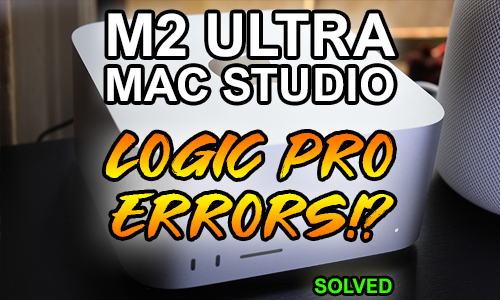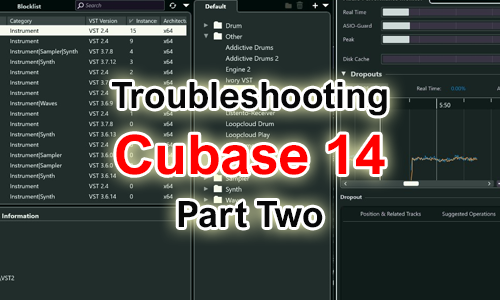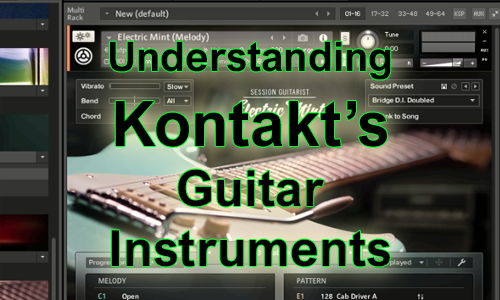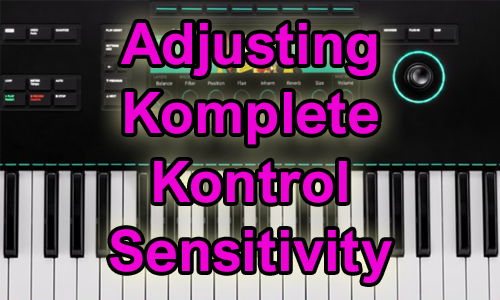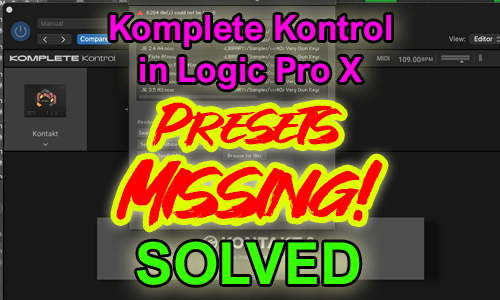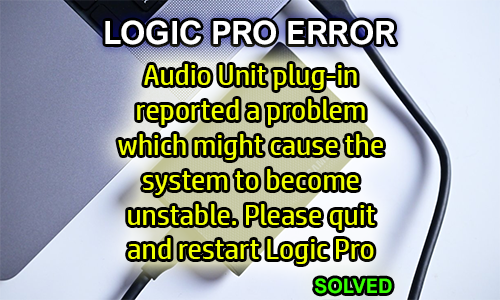Native Instruments are one of the leading manufacturers of virtual audio instruments and effects. Their software can run on both PC and Mac and is commonly used alongside other Digital Audio Workstation software such as Cubase, Logic, Pro Tools and Ableton.
Audio Support is a third-party technical support service, independent of Native Instruments or any other software manufacturer, that provides remote support when problems occur with any music technology equipment or software. Audio Support is led by Paul Andrews, an expert on Native Instruments software and hardware with over 20 years experience as a sound engineer, teacher and professional troubleshooter. Paul is based in London, UK.
See below for more details on how Paul and his team remotely support users of Native Instruments software anywhere in the world.
NI Installation Errors
Native Instruments plugins can only be installed using the company’s Native Access download manager and installer application. Unfortunately, this application doesn’t always provide a smooth installation experience. Paul and his team at Audio Support can work out the reasons for errors and installation failures and resolve them in a remote support session.
Repairing Native Instruments Komplete 15 on Mac M2
Hi Paul. I’m using Logic on a Mac as my DAW and have recently had problems with Native Instruments K…
Read MoreTroubleshooting Logic Pro 11.1.2 Plug-in Errors on M2 Mac
Hi Paul. I have an M2 Mac with Logic Pro and am struggling with lag and slow performance. I would li…
Read MoreKontakt Sample Libraries Missing in Native Access – Solved
Hi Paul. I am having problems with Native Instruments remembering which instruments I have registere…
Read MoreNI Kontakt Sample Library Management
Native Access’ default installation location for its large Kontakt sample libraries is not optimal. To ensure better performance from their music system, many people move their NI libraries off their system disks and onto dedicated SSD disks. This process can sometimes throw up errors. Helping clients fix broken Kontakt libraries is a common request for Audio Support.
Repairing Native Instruments Komplete 15 on Mac M2
Hi Paul. I’m using Logic on a Mac as my DAW and have recently had problems with Native Instruments K…
Read MoreTroubleshooting Logic Pro 11.1.2 Plug-in Errors on M2 Mac
Hi Paul. I have an M2 Mac with Logic Pro and am struggling with lag and slow performance. I would li…
Read MoreMoving Sample Libraries to Improve Logic Pro Loading Speeds
Last week, I connected with a client to help work out why he was experiencing problems with slow loa…
Read MoreNI Plug-ins in DAWs
Sometimes Native Instrument plugins can fail to show properly in your DAW. There are various reasons this can occur, but the main two culprits are VST/AU paths and incompatible plugin versions. Both are things we can help you resolve in a remote technical support session.
Native Instruments Maschine
Maschine is a complicated DAW/plugin/plugin host that interacts with other NI plugins on your system. Sometimes the links between Maschine and other plugins can be broken and error messages are shown. Sometimes Maschine controller hardware has problems connecting to your Mac or PC.
RECENT JOBS solving Native instruments Maschine Problems
Native Instruments Kontakt
Native Instruments’ Kontakt software is the industry standard format for third-party sample libraries. Kontakt’s stability has improved in recent years, but errors still often occur. When Kontakt is used in a DAW (such as Logic Pro X) this means that there are 3 different software products from 3 different companies interacting with each other at once: the sample library creator, Native Instruments and Logic Pro (Apple).
In this example the problem initially seemed to be an issue with Kontakt or possibly the sample library but was nothing to do with either. It was actually caused by how Logic Pro assigns MIDI channels when importing song files.
Troubleshooting Cubase 14 – Part 2
Hi Paul. I am starting to get many Cubase crashes for no obvious reason. I upgraded to Cubase 14 as …
Read MoreTroubleshooting Logic Pro 11.1.2 Plug-in Errors on M2 Mac
Hi Paul. I have an M2 Mac with Logic Pro and am struggling with lag and slow performance. I would li…
Read MoreDelivering a Lesson on Using Kontakt’s Guitar Instruments
Hi Paul. I have been recommended Native Instrument’s Mint guitar software, but I can’t f…
Read MoreNative Instruments Komplete
NI Komplete is another plugin/plugin host that often throws out error messages. Usually the solution to Komplete errors involves re-indexing its database.
Controlling Keyboard Sensitivity of Komplete Kontrol S88 MK3 Keyboard
As part of a recent remote support session about setting up Native Instrument’s Komplete packa…
Read MoreKomplete Kontrol Missing Presets in Logic Pro
Hi Paul. I can’t see any of my instruments in Komplete Kontrol in Logic Pro. Can we connect fo…
Read MoreLogic Pro 10.8.1 Error Message Using Kontakt- Solved
Hello Paul. I would be pleased to hire you if you know how to solve this issue: “Audio Unit pl…
Read MoreNI Hardware
We can help clients work out the reasons for NI hardware not connecting to music systems.
Crackles and Pops When Recording Guitar in Cubase 8 – Solved
Hi Audio Support I’ve just installed Cubase 8 onto my Thinkpad P53s. I’m having a lot of popping and…
Read MoreNative Instruments’ Komplete Audio 6 audio interface disconnecting
Went to see a client in South East London who was having a problem with his Komplete Audio 6 audio i…
Read More