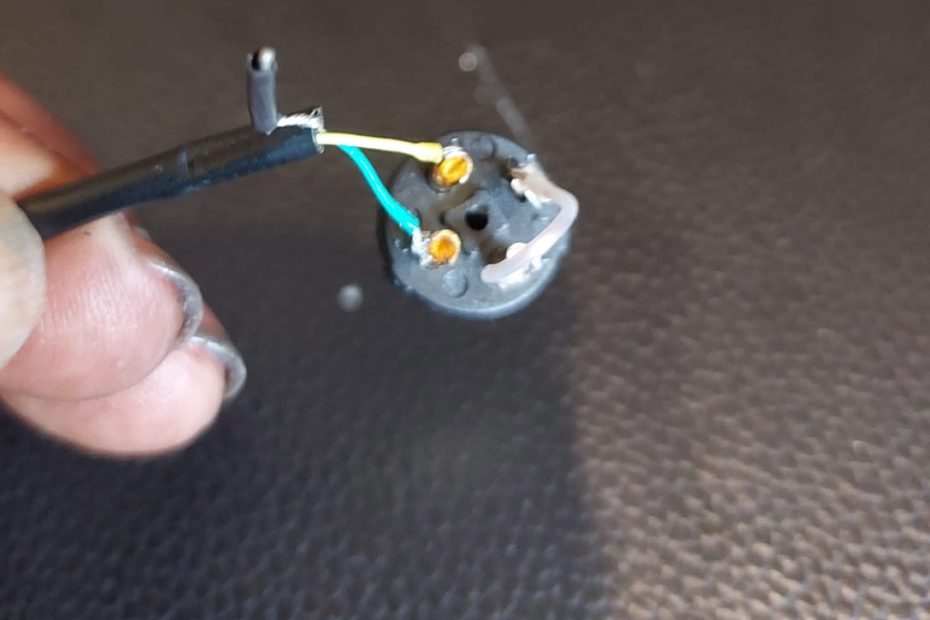Spoke to a one-to-one Cubase training client in Manchester. He was having a problem where his Behringer HLC 660M headset microphone was not working with Cubase. He could hear the audio fine in the headphones but nothing was being recorded through the mic.
I remoted into my client’s system and checked through all the likely causes.

After various tests, I couldn’t find anything wrong with his Cubase setup. I asked my client to unscrew the XLR connector on the end of the cable that was attached to the headphones and send me a photo. We found that there was a loose connection inside.
I explained to my client that it was a small soldering job that he could either do himself or would be a very simple task for a local repair shop.
I wasn’t able to fix this one remotely myself, but at least the client now knew exactly what was wrong and the steps to repair it.
About the Author

I’m the owner and lead technician for Audio Support, a small company based in London, UK that connects remotely with clients worldwide to help them with their music technology issues. I’ve run Audio Support since 2005 and in that time I’ve seen and solved thousands of recording studio problems.
Outside of Audio Support, I run music workshops at a local school, play bass in a 90s tribute function band and perform modular synth jams with friends on Twitch.
Get support for similar problems:
More Cubase Problems Solved
- Resolving NI Maschine MK3 Missing Content Errors on PC
- Troubleshooting Cubase 14 – Part 2
- Cubase 9.5 Not Opening – No Valid License Found – Solved
- PC Suddenly Shutting Down While Using Cubase – Solved
- Ivory II Library Files Missing – Solved
- Diagnosing the Cause of Missing Cubase Audio Files
- Setting up MIDI Controller Play/Stop Controls in Cubase
- Connection problems with USB MIDI controller – Solved
- Track Export Feature for Templates in Cubase
- MIDI Keyboard Not Working With Cubase 14 – Solved
- Audio Importing at Wrong Speed in Cubase – Solved
- Answering Questions on Using Cubase’s Edit-in-Place Features