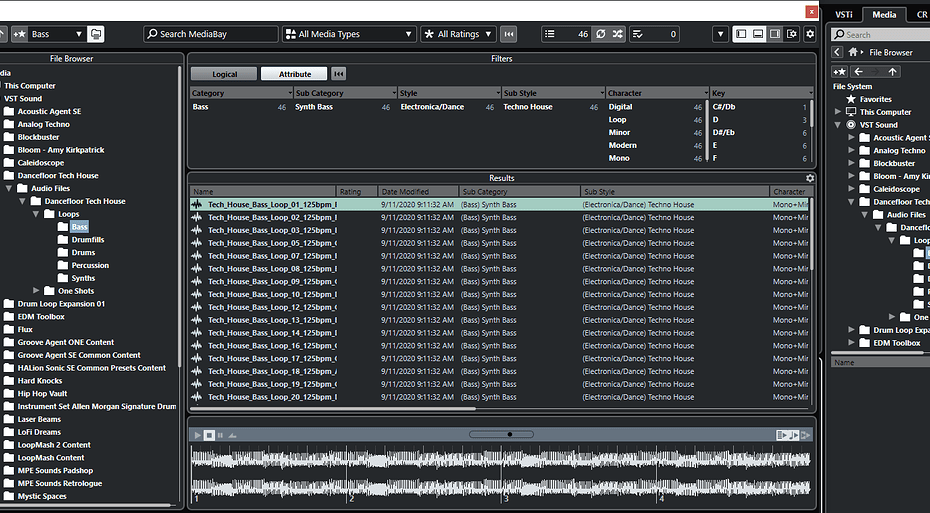Connected with a client in Manchester who needed some help getting a huge library of samples accessible within his new Cubase setup. To start with, I asked my client to show me around his sample library using Windows explorer and tell me about how he used to use them in the past. I could see my client would benefit greatly from using Cubase’s Mediabay window.
We made life easier for ourselves by spending time in Windows making sure the files were in a sensible file hierarchy and sample libraries of different manufacturers and type were grouped together.
I then showed my client how we could index his files using Cubase’s Mediabay and set up the Mediabay to make the sample duration and graphical display of the waveform show up on the left-hand side of Mediabay. Once the files had completed indexing, my client was able to search using the names of the samples and drag and drop them into his project. I showed him we could turn on the feature of previewing the samples, both in time and in the correct position on the bar. Features he had not used before, but which would massively speed up his process of finding samples to use in his tracks.
About the Author

I’m the owner and lead technician for Audio Support, a small company based in London, UK that connects remotely with clients worldwide to help them with their music technology issues. I’ve run Audio Support since 2005 and in that time I’ve seen and solved thousands of recording studio problems.
Outside of Audio Support, I run music workshops at a local school, play bass in a 90s tribute function band and perform modular synth jams with friends on Twitch.
Get support for similar problems:
More Cubase Problems Solved
- Resolving NI Maschine MK3 Missing Content Errors on PC
- Troubleshooting Cubase 14 – Part 2
- Cubase 9.5 Not Opening – No Valid License Found – Solved
- PC Suddenly Shutting Down While Using Cubase – Solved
- Ivory II Library Files Missing – Solved
- Diagnosing the Cause of Missing Cubase Audio Files
- Setting up MIDI Controller Play/Stop Controls in Cubase
- Connection problems with USB MIDI controller – Solved
- Track Export Feature for Templates in Cubase
- MIDI Keyboard Not Working With Cubase 14 – Solved
- Audio Importing at Wrong Speed in Cubase – Solved
- Answering Questions on Using Cubase’s Edit-in-Place Features