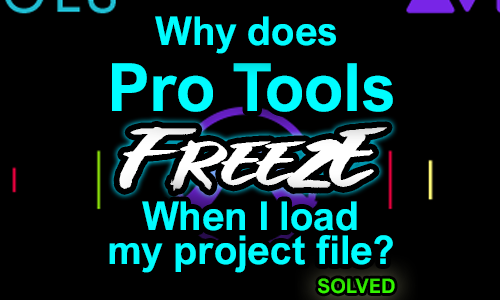This week I was booked for two different remote support requests involving different DAWs. One client was running Pro Tools and the other Cubase. Both problems had the same underlying cause.
The Problem
As Pro Tools loads a session template, the loading bar moves across the screen as usual and shows the status of the tracks being loaded into the project. Suddenly, the application freezes and will not progress further. Pro Tools requires a force-quit via Task Manager.
This is almost exactly the same problem I encountered with another client using Cubase.
To diagnose this problem, I took control of my client’s PC using AnyDesk and ran some tests. I estimated the likely cause would be a plug-in issue and after a few tests I found that by removing certain plug-ins from Pro Tool’s plug-ins folders I could get the template to load without freezing.
The Solution
The issue in both cases was caused by plug-ins from the company Waves.
Pro Tools uses a format of plug-ins called AAX. Most plug-in developers release their plug-ins in this format and Pro Tools is able to interact with them as it expects to do so. When there is an issue with a plug-in (for example a missing licence or missing file errors) an AAX plug-in is able to launch an error message in Pro Tools and allow the user to solve the problem. (Activate the licence, locate the missing files etc)
Waves plug-ins use a different system involving container files in AAX format called Waveshells that host bundle files containing the plug-ins. This system usually works fine, but it seems recent changes by either Avid or Waves have caused a situation that where Waves licence errors are crashing Pro Tools.
For this job, the client was happy that his template now loaded and he told me he no longer wanted to use those Waves plug-ins. We removed the Waves plug-ins from the template and replaced them with plug-ins from other developers.
Another option would be to update his Waves plug-ins, but that would have required paying Waves for updated licences.
We could also have run further tests to try to find a version of the Waveshells and Pro Tools that were compatible with each other. This could have resolved the problem without the need to pay for Waves updates.
If you have a similar problem with your Pro Tools system or Waves plug-ins and would like to book a remote support session with an Audio Support expert, please get in touch.
Find out more: How our service works.
ABOUT THE AUTHOR

PAUL ANDREWS
I’m the owner and lead technician for Audio Support, a small company based in London, UK that connects remotely with clients worldwide to help them with their music technology issues. I’ve run Audio Support since 2005 and in that time I’ve seen and solved thousands of recording studio problems.
Outside of Audio Support, I run music workshops at a local school, play bass in a 90s tribute function band and perform modular synth jams with friends on Twitch.
Get support for similar problems
Get in Touch
- Use WhatsApp, email or the form below to contact us.
- We will confirm if we can help.
- We will arrange a date and time for a remote support session and send a link for you to make payment.
- At the agreed time, our technician will connect via voice call and remote desktop to resolve the issue.
Find out more about how our services work.