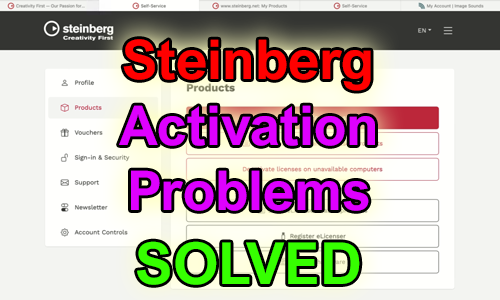Last week, I helped a client who had moved his Cubase system from a PC to a new Mac. He needed my help restoring all his Steinberg VST plug-ins.
The process was complicated by the current situation involving Steinberg moving from their soft and USB e-licensers to a cloud-based system called Steinberg Licensing.
We started by accessing my client’s MySteinberg account. This involved a ‘Forgot Password’ process, but I guided my client through the process and we reset his password.
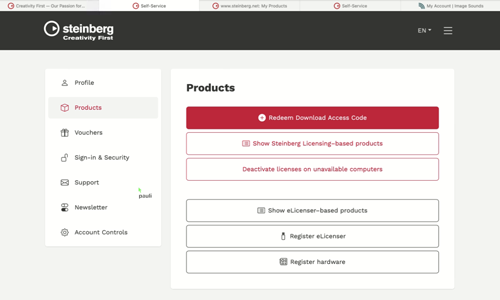
Once inside the Products page on my client’s MySteinberg account, we could access Voucher codes which could be used with Steinberg’s Activation Manager software to upgrade his licence to the new format.
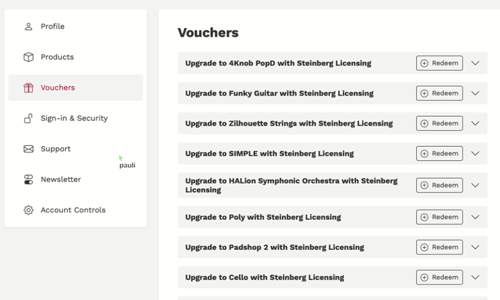
For this particular client, we found he needed to go through an extra step and reactivate all his licences to a new soft eLicenser on his new Mac first before he could use the voucher codes. This soft eLicenser had to be registered on the MySteinberg page and the licences re-activated.
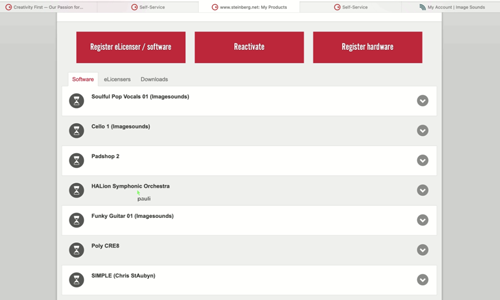
This proved to be quite a slow process as each licence needed to reactivated individually and then each code copy-and-pasted between three apps. (Steinberg Activation Manager, eLicenser Control Centre and Steinberg Download Assistant.)
We encountered more problems when Download Assistant failed to update itself and some activations failed for no clear reason and then worked on the second or third attempt. (Possibly server problems on Steinberg’s end.)
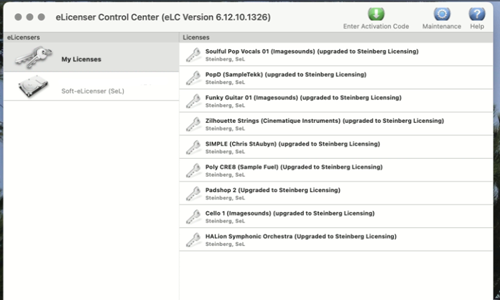
Eventually we were able to troubleshoot all the problems and my client was able to open his existing Cubase projects on his new Mac without VST-missing error messages.
If you are experiencing similar problems with Steinberg Licensing and would like to book expert help via a remote support session, please get in touch.
ABOUT THE AUTHOR

PAUL ANDREWS
I’m the owner and lead technician for Audio Support, a small company based in London, UK that connects remotely with clients worldwide to help them with their music technology issues. I’ve run Audio Support since 2005 and in that time I’ve seen and solved thousands of recording studio problems.
Outside of Audio Support, I run music workshops at a local school, play bass in a 90s tribute function band and perform modular synth jams with friends on Twitch.
Get support for similar problems
Get in Touch
- Use WhatsApp, email or the form below to contact us.
- We will confirm if we can help.
- We will arrange a date and time for a remote support session and send a link for you to make payment.
- At the agreed time, our technician will connect via voice call and remote desktop to resolve the issue.
Find out more about how our services work.