Hi Paul. I am having problems using my Yamaha Mod X 7 Plus synthesier which came bundled with Cubase AI software. Can we connect for you to help me with this please? – Mark
I received the above message from Mark via WhatsApp and we arranged a time to connect later that week. Here’s a breakdown of how I helped Mark:
- Connected our screens via Anydesk.
- Checked that Mark’s Cubase AI software was correctly installed and activated.
- Resolved a problem with Windows Scaling that was causing some of Cubase’s graphics to be hidden. More info about how to solve that problem here.
- Checked Cubase was opening correctly – It was.
- Checked if Yamaha ModX7+ was recognised as a MIDI device within Cubase – It wasn’t.
- Downloaded and installed ModX7+ drivers from the Yamaha website.
- Tested the MIDI connection was now working.
- Made a few test recordings. Showed Mark how to create MIDI tracks in Cubase and how to record.
- Downloaded the ModX7+ manual from the Yamaha website and read through relevant sections on Patches/Performances/Live Sets and how to select sounds on this particular synth.
- Tested that Mark was able to change sounds on his synth for himself.
- Showed Mark that he was currently experiencing a problem with doubled MIDI notes when recording. Explained how the Local Control function of his synth could solve this problem.
- Used the manual to talk Mark through how to find Local Control and turn it on/off for himself.
At this point, our hour’s remote support session had run out of time, but Mark was happy that his synth was now set up correctly and working in Cubase.
Next steps are for Mark to test out his new setup and try some recordings for himself. We can reconnect for another support session if he needs further help.
After the session Mark was kind enough to send me this nice review to post here:
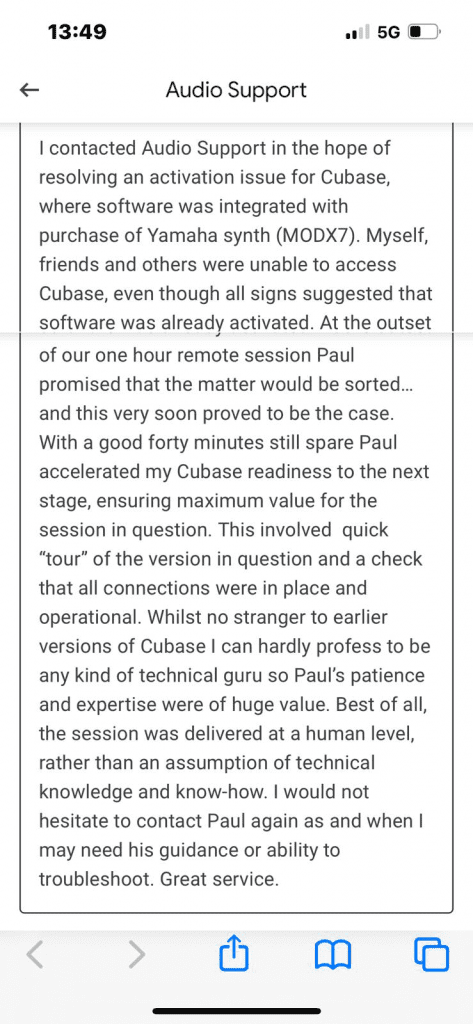
ABOUT THE AUTHOR

PAUL ANDREWS
I’m the owner and lead technician for Audio Support, a small company based in London, UK that connects remotely with clients worldwide to help them with their music technology issues. I’ve run Audio Support since 2005 and in that time I’ve seen and solved thousands of recording studio problems.
Outside of Audio Support, I run music workshops at a local school, play bass in a 90s tribute function band and perform modular synth jams with friends on Twitch.
Get support for similar problems
Get in Touch
- Use WhatsApp, email or the form below to contact us.
- We will confirm if we can help.
- We will arrange a date and time for a remote support session and send a link for you to make payment.
- At the agreed time, our technician will connect via voice call and remote desktop to resolve the issue.
Find out more about how our services work.
