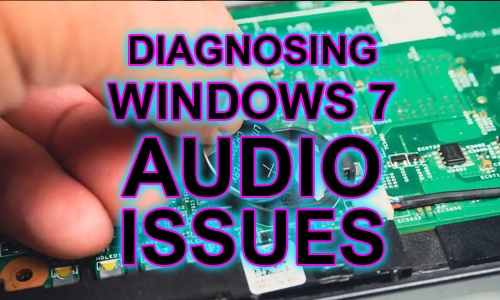Hi Paul. I am running Reaper on Windows 7, I have problems with both MIDI and audio recording on my Carillion PC. Also, the clock keeps resetting itself. Can you help? Nigel.
I received the above message from Nigel and we connected for a remote support session.
During the session I:
- Re-installed Nigel’s audio interface drivers
- Configured Reaper’s audio settings
- Gave a lesson on how to set up an instrument track for live-monitoring in Reaper
- Reviewed the learning and made sure Nigel was confident repeating the steps for himself
- Explained that the clock-resetting issue was due to a dead CMOS battery.
- Gave Nigel a link on where to buy a new battery and a link to a video tutorial on how to install it in his motherboard.
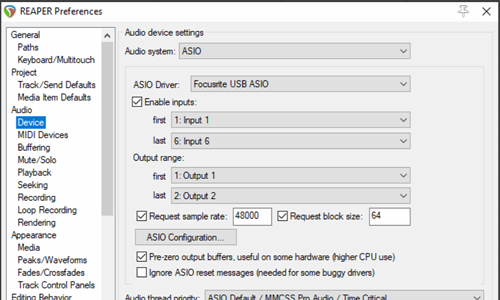

Nigel was happy that he had his audio and MIDI back up and running in Reaper and knew the solution to the clock problem. At the end of the session, he was kind enough to leave me this nice review:
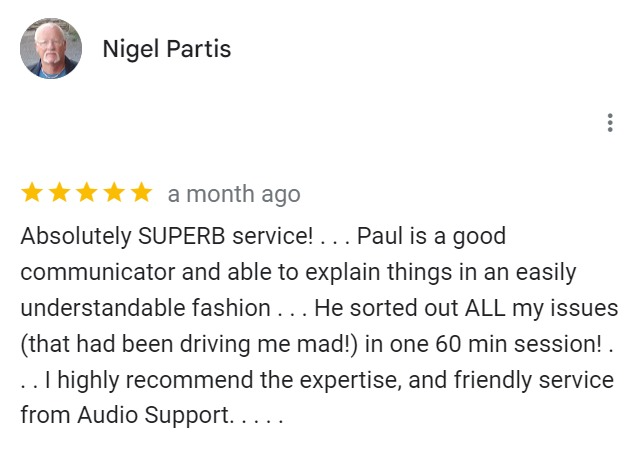
ABOUT THE AUTHOR

PAUL ANDREWS
I’m the owner and lead technician for Audio Support, a small company based in London, UK that connects remotely with clients worldwide to help them with their music technology issues. I’ve run Audio Support since 2005 and in that time I’ve seen and solved thousands of recording studio problems.
Outside of Audio Support, I run music workshops at a local school, play bass in a 90s tribute function band and perform modular synth jams with friends on Twitch.
Get support for similar problems
Get in Touch
- Use WhatsApp, email or the form below to contact us.
- We will confirm if we can help.
- We will arrange a date and time for a remote support session and send a link for you to make payment.
- At the agreed time, our technician will connect via voice call and remote desktop to resolve the issue.
Find out more about how our services work.