This is an article about the difficult process Paul from Audio Support faced when trying to save a 2010 Mac Pro with a corrupted hard disk.
In August 2023 I was contacted by Aaron Harry at Basstone Studios in Clapham, South London. He was having a problem with his 2010 Mac Pro starting up very slowly and one of his audio interfaces not being recognised.
I have worked for Aaron at Basstone for many years as part of the technical support services I offer at Audio Support. My work at the studio usually involves popping in occasionally or connecting remotely to keep his Pro Tools system running smoothly. For example managing the audio interface drivers, building aggregate devices and setting up the Pro Tools I/O.
Day One at Basstone
As there were two problems to solve on this job: the missing audio interface and the slow-running Mac. I started with the issue of the slow-running Mac. This Mac is an older model (2010) Mac Pro and it was possible a recent bit of software not optimised for this model of Intel Mac was causing the problem. I looked for unnecessary software which could be starting up with the Mac and disabled it.
When I restarted the Mac the slow loading problem persisted. It was taking about 30 minutes to do a complete restart cycle so it was looking like something more serious than a software problem.
I tried to identify other processes that might be the issue but during the next restart the loading problems got worse. The Mac got stuck in a boot cycle and now wouldn’t load the operating system at all. Each crash and restart cycle was taking about an hour so this was a very slow and frustrating waiting process. This was a job that was going to take more than one day.
Day Two at Basstone
I returned to Basstone and continued trying to get the Mac to do a self repair. After taking some advice from my friend Matt at Logarhythm I started the Mac into Verbose Mode and this seemed to do the trick. The Mac went through a long diagnostic and self repair and eventually the operating system started. I then put the Mac into recovery mode and tried to use Disk Utility to do further self repairs on the hard disk but it failed to mount. At this stage it was clear that the old spinning hard disk was the cause of the issues. The Mac was now 13 years old and the original disk was probably dying as a result of its age and daily use as part of a busy studio.
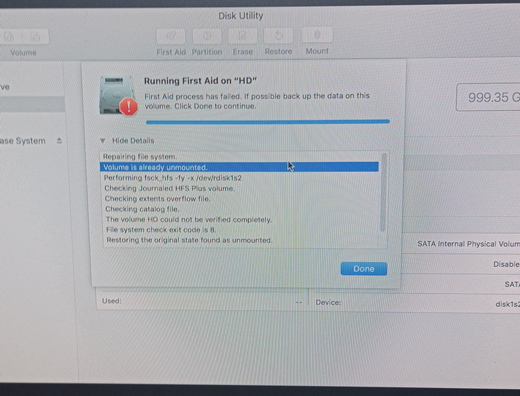
At this point the operating system was loading but still running painfully slowly. Each mouse click was taking minutes to process and was basically unusable. At the next restart the operating system failed to load again and recovery mode was the only option accessible.
Day 3 at Audio Support
I took the Mac from Basstone back to my workshop to continue working on it. I decided at this point that the only realistic solution was to install the High Sierra operating system onto a new disk and rebuild the Pro Tools system from scratch.
I ordered a new SSD from Amazon and while waiting for that to arrive I used my 3D printer to print an adaptor to mount the small SSD into the large HD slots on a Mac Pro:
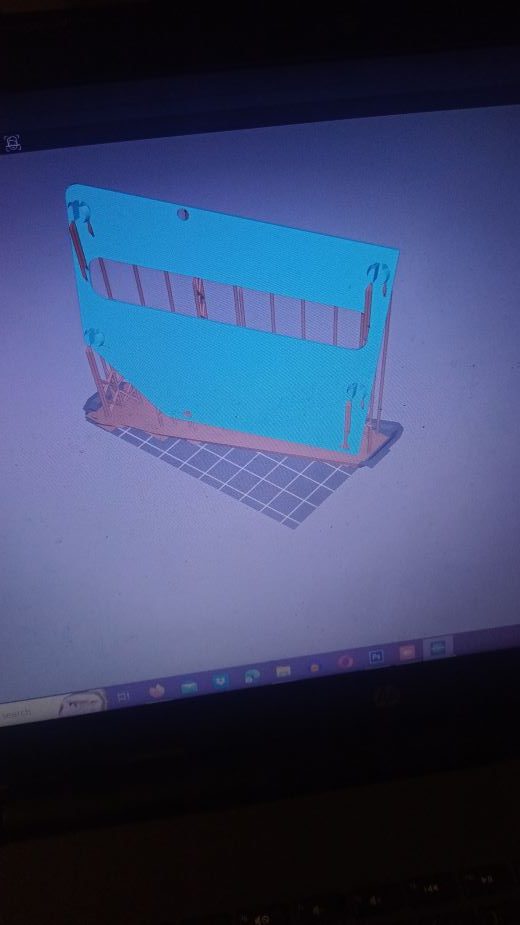
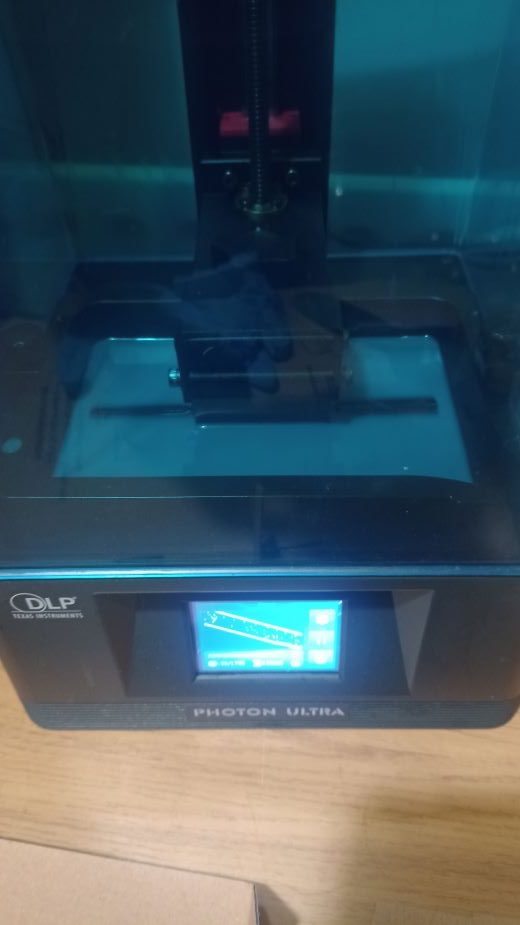
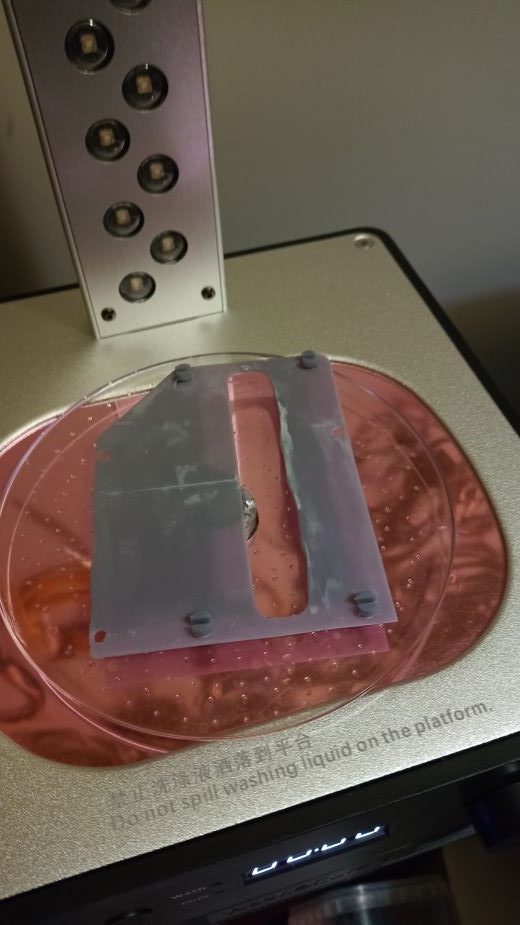


Day 4 at Audio Support
I put the newly arrived SSD into the Mac and after more problems with the start up I found that resetting the PRAM as I restarted allowed me to boot into recovery mode from the old hard disk. At this point I thought that I would be able to use Apple’s Recovery Server to find and download High Sierra onto the new SSD.
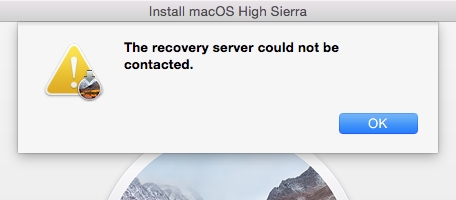
Apple’s Recovery Server could not be contacted. Very frustrating. I spent more hours looking at advice online and trying various techniques to solve that problem.
I was unable to make a connection to the recovery server. Despite my frustration I wasn’t surprised by this and suspect that Apple have turned the server off. After 20 years of offering technical support for Apple products I have a very dim view of how they treat their customers, especially when it comes to legacy products and their creative user-base. I’ve written an article about it here: The Growing Problem of Music Software on Macs.
Day 5 at Audio Support
I went back to the original hard disk and looked at the possibility of cloning it onto the SSD. My USB-C MacBook wouldn’t power my SATA to USB adaptor (thanks again Apple) so I had to get my tower PC involved as a secondary power source. This involved a lot of trial and error finding which combination of adaptors would work but eventually I got it to the stage where Big Sur could recognise the original corrupted HD and I could run Disk Warrior on it.
Day 6 at Audio Support
Disk Warrior spent almost 24 hours trying to repair the corrupted HD and at the end of the process displayed a large list of unfixable errors. Looks like I wouldn’t be able to do a clone so I needed to come up with another idea.
I spent more hours trying to create a bootable USB recovery disk which I would use to install a fresh copy of High Sierra on to the new SSD. I followed online instructions but I wasn’t able to do this on with my Big Sur Macbook because it was incompatible with the older operating system (thanks again Apple). I tried creating a bootable USB on my PC using TransMac but despite everything seeming to work correctly the Mac Pro wouldn’t recognise the USB disk as a bootable device. More frustrating hours spent leading nowhere.
At this point I got in contact with my friend Matt at Logarhythm again. I asked if he had a bootable USB disk and a copy of High Sierra I could use for the install. He said he did so we arranged a time for me to visit.
Day 7 at Logarhythm
Once we had the Mac setup in his workshop Matt produced a key-chain full of USB sticks. He had multiple legacy operating system installers all on separate bootable USBs. My saviour!

It didn’t take long for the operating system to install from the USB and the Mac was now booting like a brand new machine. I thanked Matt profusely! I was feeling very relieved at this point.
Day 8 at Basstone
I brought the Mac back to Basstone and set it back up in the studio. I then spent a morning reinstalling Pro Tools, the audio interfaces and some of Aaron’s key plugins. Once everything was setup I reconnected his data drives containing his Pro Tools sessions and we opened one up.

Pro Tools loaded correctly and played back all the tracks through the desk! To remove the remaining error messages I just needed to change a few Pro Tools I/O settings to match the naming scheme in his old projects.
Finally!
The job was basically complete. Aaron now has a Mac Pro with a brand new SSD running like a brand new machine.

The final step is to reinstall the rest of Aaron’s plugins. I left him with the task of making a list of which ones we need to download. We have arranged a date in the next few days to connect remotely and sort that out. I’m writing this article while the process is still fresh in my mind.
Things I have learnt in this process and advice I would like to share:
- The spinning hard disks built into an Intel Mac Pro have an approximate lifespan of ten years
- If a spinning hard disk is clicking its probably dying. It should be cloned and replaced by an SSD as soon as possible
- Apple do not make it easy to reinstall an operating system on an old Mac
- Bootable USBs that can be used to reinstall legacy operating systems are hard to create. I was lucky to get help from Matt.
- Cloning a dying hard disk while it’s still working is probably the best method of saving your operating system before it is too late.
About the Author

I’m the owner and lead technician for Audio Support, a small company based in London, UK that connects remotely with clients worldwide to help them with their music technology issues. I’ve run Audio Support since 2005 and in that time I’ve seen and solved thousands of recording studio problems.
Outside of Audio Support, I run music workshops at a local school, play bass in a 90s tribute function band and perform modular synth jams with friends on Twitch.