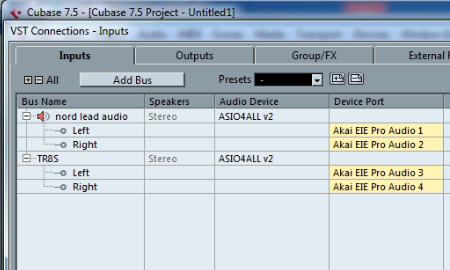Hi, I’m hoping you can help. I’m trying to integrate two external synths into Cubase7.5 on Windows 7 to use MIDI and record audio. The two synths are Nord Lead4 and the other is a Roland TR8S. Would this be something you could help with and could this be done remotely?
Regards, Chris
I received the above message from Chris and after a few emails to confirm his requirements we arranged a time to remotely connect the following weekend.
This is a breakdown of how I helped Chris in a 2-hour remote support session:
- Set up our remote connection via phone and Anydesk.
- Had a chat to confirm details of what Chris wanted to achieve.
- Resolved a problem with crackling audio – driver selection
- Tested audio interface working correctly
- Cubase MIDI settings to connect with Nord Lead
- Tested MIDI and audio connections for Nord Lead
- Set up Roland TR8S to receive MIDI clock from Cubase
- Tested sync and audio recording of TR8S working correctly
- Set MIDI channels of hardware to avoid MIDI note conflicts
- A short lesson for Chris on how to access his synths in Cubase and how to record audio and MIDI
- Took screenshots of the settings pages
- Made a Word Doc with screenshot images and notes for future reference
At the end of the session, Chris was happy to have his synths working with Cubase and be able to set them up again for himself should he need to.
ABOUT THE AUTHOR

PAUL ANDREWS
I’m the owner and lead technician for Audio Support, a small company based in London, UK that connects remotely with clients worldwide to help them with their music technology issues. I’ve run Audio Support since 2005 and in that time I’ve seen and solved thousands of recording studio problems.
Outside of Audio Support, I run music workshops at a local school, play bass in a 90s tribute function band and perform modular synth jams with friends on Twitch.
Get support for similar problems
Get in Touch
- Use WhatsApp, email or the form below to contact us.
- We will confirm if we can help.
- We will arrange a date and time for a remote support session and send a link for you to make payment.
- At the agreed time, our technician will connect via voice call and remote desktop to resolve the issue.
Find out more about how our services work.