Today I visited a local (South-East London, UK) client’s studio to fix a key on a Roland EM-10 keyboard that wasn’t responding when pressed.
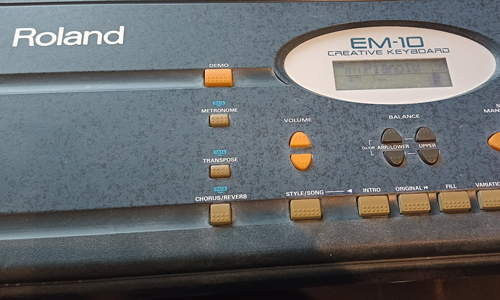
I removed all the screws from the back of the unit and opened it up to reveal the key bed.

I took the offending keys out and examined the keys, springs and circuit board contact points to find the cause of the problem.
The issue turned out to be a very small amount of dust on one of the graphite dots underneath the rubber pads which connect with the contacts as the key is pressed.
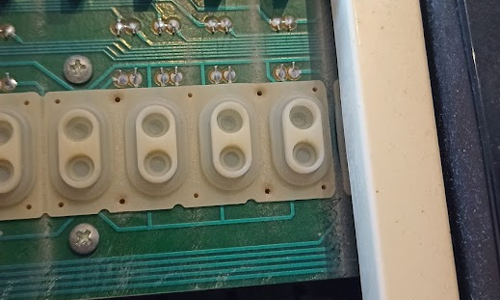
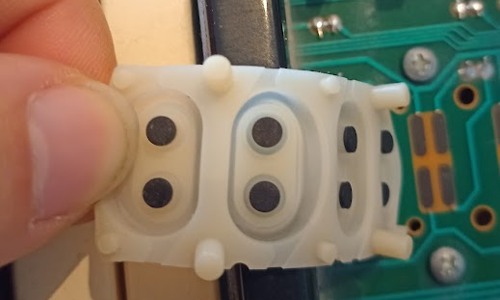
Wiping away the dust solved the problem. I replaced the parts and confirmed that the key now worked. Having checked over all the other keys on the keyboard, I found another unresponsive key. I took that apart, cleaned the dust, put it back together, then double-checked the entire keyboard. Everything now worked.
I reassembled the unit, replaced the casing screws and triple checked everything still working.
My client was happy to have his keyboard restored and that the whole job only took an hour. He was kind enough to leave me this nice review:
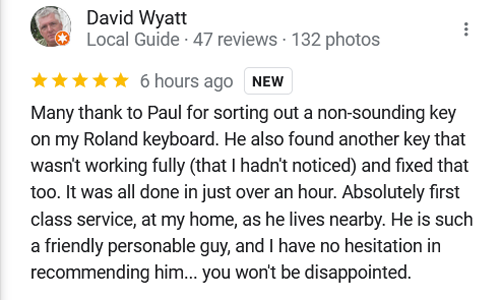
Many thank to Paul for sorting out a non-sounding key on my Roland keyboard. He also found another key that wasn’t working fully (that I hadn’t noticed) and fixed that too. It was all done in just over an hour. Absolutely first class service, at my home, as he lives nearby. He is such a friendly personable guy, and I have no hesitation in recommending him… you won’t be disappointed.
ABOUT THE AUTHOR

PAUL ANDREWS
I’m the owner and lead technician for Audio Support, a small company based in London, UK that connects remotely with clients worldwide to help them with their music technology issues. I’ve run Audio Support since 2005 and in that time I’ve seen and solved thousands of recording studio problems.
Outside of Audio Support, I run music workshops at a local school, play bass in a 90s tribute function band and perform modular synth jams with friends on Twitch.
Get support for similar problems
Get in Touch
- Use WhatsApp, email or the form below to contact us.
- We will confirm if we can help.
- We will arrange a date and time for a remote support session and send a link for you to make payment.
- At the agreed time, our technician will connect via voice call and remote desktop to resolve the issue.
Find out more about how our services work.
