Hi Paul. I have 3 song files that are on my old Atari ST sequencer. Can you help me transfer them into Cubase?
Alan
I received the above message from Alan and we arranged a time to connect for a remote support session. We used WhatsApp video, so Alan could show me the front panel of the Atari and I used AnyDesk to connect to Alan’s Mac and take control of Cubase.
Alan explained his setup to me and I downloaded the manual for the Atari. Although the Atari is now nearly 40 years old, it can still be easily connected to modern equipment using MIDI cables. Considering how many types of cables and connection standards are now all-but obsolete (Firewire, DAT, SCSI, etc) the fact that MIDI hasn’t changed in 40 years is a testament to the genius of its simplicity.
Initially I tried to make everything work with the least amount of cable changes possible, so I tried to set the Atari to slave to Cubase via MIDI clock, but the MIDI-IN clock options of the Atari were greyed out. Rather than work out why, I tried a different approach.
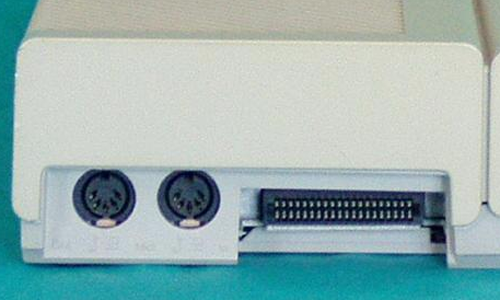
Via WhatsApp video, I talked Alan through how to connect the MIDI-OUT of the Atari to the MIDI-IN of his Focusrite Scarlett audio interface via 5-pin DIN cable.

We did some tests to establish the MIDI connection was working and then made a recording of Alan’s first song into Cubase. Without a working MIDI clock to sync the devices, we had to press record in Cubase and then play on the Atari. Once the MIDI was recorded, I manually shifted the first note of the MIDI region to the start of the song. I was initially worried that there might be drift on the MIDI clock, but when I zoomed in and checked the MIDI, I was pleased to find the clock was stable and I could see no drift.
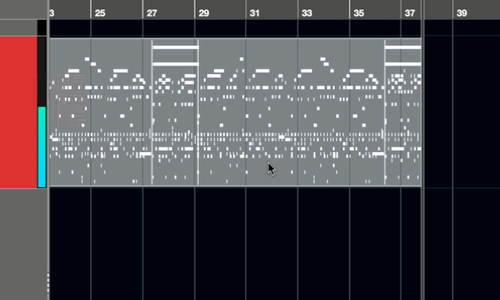
I used Cubase’s MIDI Dissolve feature to split the MIDI region across 16 channels tracks and checked that everything played back correctly. I showed Alan how he could assign VST instruments in Cubase to play back the regions. We could also re-route this MIDI back into Alan’s Roland Sound Canvas to re-record his tracks with the original 1980s sounds.
We used Cubase for this task as this was Alan’s DAW of choice, but we could use the same method for Ableton, Logic, Pro Tools etc.
At the end of the hour’s remote support booking, Alan was delighted he now had a method to transfer his old songs into Cubase.
Recent Reviews
Let’s Get Your System Running Smoothly.
No automated tickets, no waiting queues — just one-to-one help from an experienced music technology specialist. I’ll connect to your system remotely, identify the issue, and guide you through the fix.
More Case Studies
Recent problems solved for real clients.
Sony DAT Player Repair: Diagnosing a Stuck Tape Door
22 January 2026

Client’s Question
Why won’t my Sony DAT machine door open or close?
Session Result
Hardware fault diagnosed, client referred for specialist repair.
Read Full Case Study Report: Sony DAT Player Repair: Diagnosing a Stuck Tape DoorMarshall MG100HCFX Preset Fix: Stop Random Changes
19 January 2026

Client’s Question
Why do my Marshall MG100HCFX amp presets keep changing by themselves?
Session Result
Amplifier preset stability achieved via procedural workaround.
Read Full Case Study Report: Marshall MG100HCFX Preset Fix: Stop Random ChangesFixing the Ableton OneDrive Conflict on Windows 11
18 January 2026

Client’s Question
How do I move my Ableton User Library out of OneDrive?
Session Result
Ableton library relocated, OneDrive space recovered.
Read Full Case Study Report: Fixing the Ableton OneDrive Conflict on Windows 11
Client’s Question
Why is Pro Tools crashing on Windows 11 when the splash screen reaches “Initializing MIDI Engine”?
Session Result
Resolved by reinstalling OneDrive, properly disabling folder backup to restore local paths, and then safely removing the cloud service.
Read Full Case Study Report: Case Study: Pro Tools 2025.12 Crash & The OneDrive Phantom Folder