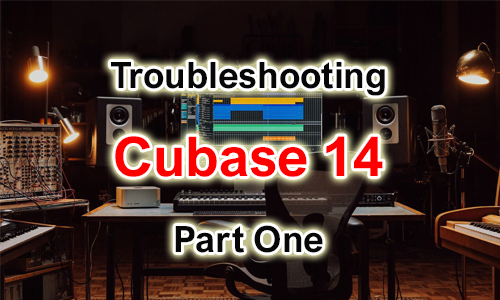Last week, I received an email from a client in LA asking for help with Cubase. He had installed Cubase 14 on a brand-new PC with maxed out RAM and an i9 processor.
My client explained that Cubase 14 wouldn’t open at all on his system, and this was a known problem by the Cubase development team. They advised him to use Cubase 13 while they worked on an update to fix the problem.
My opinion on the release of Cubase 14:
When I heard that Cubase 14 was being released at the start of November 2024 I was surprised. Cubase 13 had been out a year, but was still full of bugs.
My personal experiences of Cubase 13 was that it was temperamental and prone to crashes. Especially if the user had a lot of third-party plug-ins installed on their system (which most of my professional composer clients do). It also seemed to have problems with CPU management. My advice to my Audio Support clients over 2024 has been to stick with Cubase 12 and wait for an update to 13 that fixes these bugs.
I was disappointed to hear that Steinberg had not resolved these issues but were instead selling another badly developed and under-tested paid upgrade to their customers.
As someone who has been working with Cubase as both a user and support technician for 20 years, I see this as another step towards the death of the software. DAW users are moving away from Cubase as the quality of alternative PC DAWs has increased massively over the last decade. Reaper is now my recommended DAW for users who need stability and the ability to run large libraries of third party plug-ins without CPU problems. Ableton, StudioOne and Pro Tools are also solid.
My LA client and I connected for a remote support session. He showed me how he could load a project that he had created on Cubase 12 on his old PC, but it was completely maxing out the performance meter on his new PC using Cubase 13. He explained that this project was pushing the limits of his old PC, but his new one was about 10 times the CPU and RAM capacity, so should have been able to cope easily.
I checked over my client’s system, and I could see that everything else on his high-spec PC seemed fine. In Task Manager, Cubase 13 was showing as using 3% of available CPU and 10% of the available RAM. However, in Cubase’s performance meter, ASIO guard and Realtime CPU were both peaking.
Previous troubleshooting experience has taught me that recent versions of Cubase can experience problems with CPU when loading preference files from old versions. I went through tests by removing the preference files and reopening Cubase. No improvement, unfortunately.
I downloaded Cubase 12 to my client’s PC to see if that version would load correctly, but again there was no improvement.
My client had booked me for an hour and I had to end the session there as I had another booking. I gave my client some next steps to try himself and asked him to let me know the results.
Later that night, I received this message:
Hi Paul, I’ve tried Cubase 11 – 13 but the problems are the same on all of them. All the cores seemed to be having some movement in the CPU resource meter after changing the power setting to Ultimate Performance. But It’s still reading pretty high.
My client and I arranged to reconnect to try some more troubleshooting steps. The next thing to investigate will be the plug-ins.
To be continued …