Hi Paul. I’m using the following gear; Logic Pro X, Apogee Symphony, MPC X, Fractal Audio AXE FX2 XL and I’m having problems with getting everything connected. Can we arrange a visit for you to help me? – Joe
I received the above enquiry from Joe and we arranged a time for me to visit him the following week. Before the session, Joe and I discussed cabling for his setup via email.
On the day of the session, I arrived at Joe’s and we spent the morning covering:
- Connecting the Fractal Audio AXE FX2 XL+ to Apogee Symphony via SPIDF cable
- Configuring the Apogee Symphony software
- Making test recordings in Logic Pro
- Troubleshooting unwanted ground noise from guitar
- Testing the MPCX working correctly
- Testing the MPCX working as a plug-in in Logic Pro
- Installing and testing the AXE editor software
- Review of what we covered and making sure Joe was confident operating his equipment on his own.


At the end of the half-day session at Joe’s he was happy that he now had all his gear working correctly. After the session, he kindly took the time to leave me this nice review:
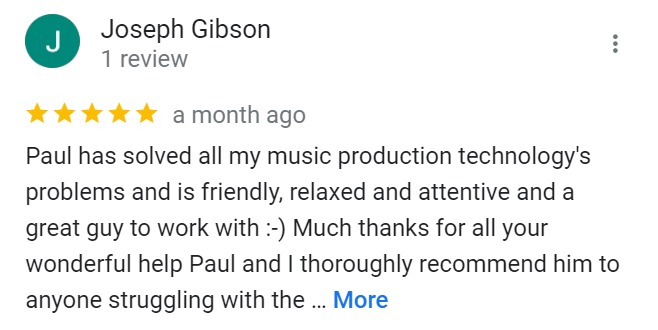
ABOUT THE AUTHOR

PAUL ANDREWS
I’m the owner and lead technician for Audio Support, a small company based in London, UK that connects remotely with clients worldwide to help them with their music technology issues. I’ve run Audio Support since 2005 and in that time I’ve seen and solved thousands of recording studio problems.
Outside of Audio Support, I run music workshops at a local school, play bass in a 90s tribute function band and perform modular synth jams with friends on Twitch.
Get support for similar problems
Get in Touch
- Use WhatsApp, email or the form below to contact us.
- We will confirm if we can help.
- We will arrange a date and time for a remote support session and send a link for you to make payment.
- At the agreed time, our technician will connect via voice call and remote desktop to resolve the issue.
Find out more about how our services work.
