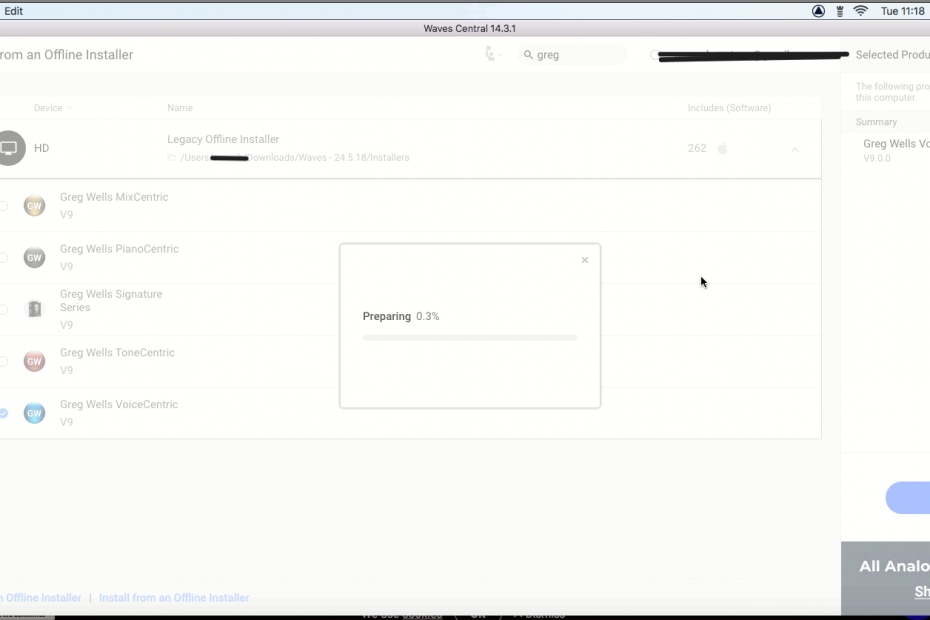This was a bug with Pro Tools/Waves that I found and solved as part of a much bigger project involving rebuilding a wiped Mac Pro for a studio in South London.
One of the things I needed to do for that job was to redownload and install all my client’s Waves plugins. The specs were a 2010 Mac Pro running macOS 10.13.6 (High Sierra). The version of Pro Tools was Studio 2020. The Waves plugins were a mix of v9 and v10 licences.
I went through all the steps instructed on the Waves website.
- I downloaded Waves Central
- I helped my client find his log-in and password for Waves
- I logged in, ran the online installer for the v10 plugins
- I downloaded and ran the offline installer for the v9 plugins
- I opened Pro Tools but only the v9 plugins were showing
To solve this problem I went through my usual process of resetting preferences, testing variables and trying different installation methods.
Eventually I found the solution. I had to uninstall all the v10 plugins and reinstall them as v9 plugins. Likely there was some incompatibility issue between Waves v10, High Sierra or Pro Tools Studio 2020. That didn’t matter however as there is no difference between the v9 and v10 versions of these plugins apart from the licensing.
Another problem solved and I moved on to installing the next batch of plugins for the rebuild.

About the Author

I’m the owner and lead technician for Audio Support, a small company based in London, UK that connects remotely with clients worldwide to help them with their music technology issues. I’ve run Audio Support since 2005 and in that time I’ve seen and solved thousands of recording studio problems.
Outside of Audio Support, I run music workshops at a local school, play bass in a 90s tribute function band and perform modular synth jams with friends on Twitch.
Get support for similar problems:
More Pro Tools problems solved
- Advising on the Likely Causes of Crashes in a Pro Tools Setup on M2 Mac
- ASIO4ALL Not Working With Pro Tools on PC
- Guiding a Client Through the Updated Spitfire Audio Labs Interface
- Guiding a Client Through the Spectrasonics Update Procedure
- Pro Tools freezing when loading a project on Windows – Solved
- Problems Routing an SSL BUS+ In and Out of Pro Tools via an Apogee Sympony – Solved
- Anatares Autotune Licensing Problem in Pro Tools- Solved
- Gain Problems with Pro Tools and an SSL 12 Audio Interface – Solved
- Custom Pro Tools Template – SSL12, SSL Fusion and Warm Audio preamp
- Waves Central v10 Plugins Not Showing in Pro Tools – Solved
- Restoring a 2010 Mac Pro
- Pro Tools Crashing on Load
- Configuring an Apogee Symphony, Eventide H900 and Pro Tools HDX system
- Issues with MIDI timing in a studio using external hardware synths